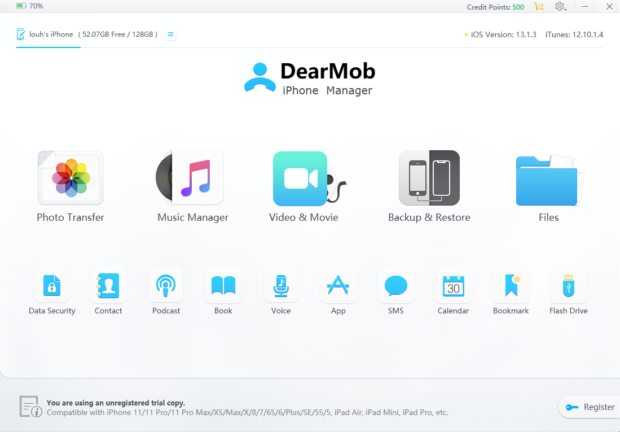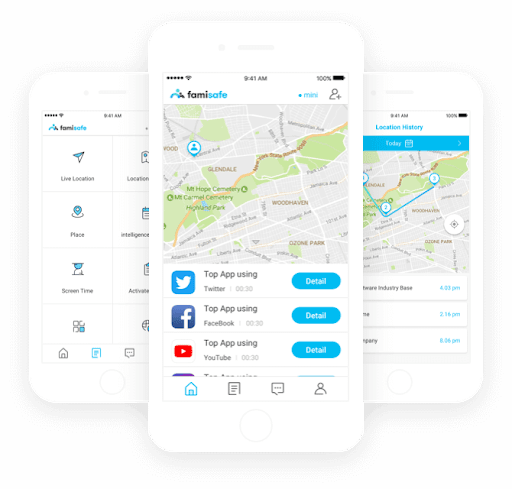For any of you who’s ever had insomnia (including the girl typing this out for you) knows that not being able to sleep at night is by far the most frustrating thing ever. Getting a sound, regular sleep is the key to wellness of the mind, body, and soul.
In case you are unable to get the required rest that your body needs, the after-effects of it can be experienced for days. We all know that our smartphones and the other related devices are the biggest hindrances in our pursuit of getting quality sleep. However, there are a couple of apps on these smartphones to tackle insomnia. These apps can help you sleep better at night.
According to the study done by NPR, chronic insomnia is seen in about 10 to 15 percent of adults. That’s not all. There are about 25-35% of people who deal with sleep issues on an occasional basis.
For anyone who is dealing with insomnia, your smartphone can be a huge savior. There are several apps, which can help administer cognitive behavioral therapy. The CBT-I has been designed specifically to tackle insomnia. With these apps, the patient can understand the biology of sleep.
Following the study conducted by the American Sleep Association, the sleep apps perform a multitude of distinct functions, depending on your requirements and needs. Right from helping you relax for you to sleep better and faster to keep an absolute track on your sleeping pattern, the sleep apps are incredible alternatives to help you get a sound and a relaxed sleep.
Fortunately, or unfortunately, there are several millions of sleep apps out there on the play (app) store for you to pick from. To help you make the most informed decision, we have come up with 7 insomnia apps with the most extensive features and interface to help you sleep better. So, you can try any one or more of these to see which one works the best for you.
Sleepio App
First on our list is the sleepio app. It is a companion app for a Sleepio course that employs an evidence-based program to help you get rid of insomnia issues. Lily, who offers online do my programming homework services, says that while she was suffering from insomnia, the Sleepio app was her biggest rescue. The app not only helps the users sleep faster, but it also helps the users get a sound sleep with little to no interruptions in their sleeping cycle. The app is available on the app store for iOS users for free. There are a couple of in-app purchases that you can invest in if you like.
Relax Melodies
According to the official website of the Relax Melodies, the app works beautifully to help you deal with insomnia via its white noise, more than 100 relaxation sounds, soothing melodies, and binaural beats. In the app, there are a couple of sleep-inducing meditations. It is a free app and is available for both Android and iOS users. You can find a few in-app purchases. So, if you wish to expand the content library of your relax melodies, you can explore them.
Nature Sounds Relax and Sleep
Gigi, who offers online python homework help services, says that there’s nothing better than the sound of nature to help you sleep and relax. If you, too, agree you should try out the nature sounds relax and sleep app. It is an incredible app with the sounds of nature to help you relax, wind down, and get a sound and a deep sleep. It is a free app but is available only for Android users. There are a couple of in-app purchases available that you can invest in, if required.
Sleep Genius
Sleep Genius is an exceptional app that helps NASA astronauts fall asleep better. It is an app that was initially designed to guide your brain through a sleep cycle. As a result of the app, you can sleep better, faster, and wake up at the optimal time of your body. You can get this app on Android or iOS for $4.99. It has the most cutting-edge and relaxing features and power nap programs.
Prizz
Kiara, who offers the best essay writing service online, was an insomniac herself. She says that Prizz is an app that helps optimize sleep patterns. It not only helps you fall asleep but helps you stay asleep through the night. As a result of it, you’ll feel better and well-rested in the morning. The app is free for download for both Android and iOS users. You can find a couple of in-app purchase options in the app.
Inscape
Inscape is another excellent guided meditation app. It employs the use of soothing sounds, progressive relaxation, and the atmospheric music that helps you sleep better. You can opt for a focus area in the app, and then you can opt for sessions that help you sleep better. On an everyday basis, you can focus on different issues. It is a free app that is available only for iOS users. There are a few in-app purchases available too.
Sleep Time
Nia, who offers the best affiliate marketing course online, says that back in the day when she struggled with insomnia, the sleep time app helped her. Because of the personalized sleep analysis of the app, it is easier for you to track the sleep cycles. Further, it also induces gentle soundscapes that help you fall asleep better. The sleep phase alarm clock of the sleep time app wakes you up in the morning, feeling more energized and relaxed. With this app, you can get a thorough analysis of your sleep session via the sleep analysis feature of the app. It is available for both Android and iOS users. The app is primarily free, but you can see a few in-app purchases too.
So, these, according to us, are the top 7 insomnia apps that you can download on your smartphone to help you sleep better at night. Of course, there are several other apps available, too, but the features and functionalities of these are top-notch.