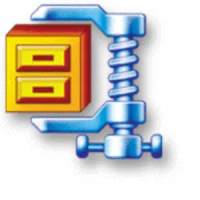Two of the most popular posts on Technically Easy has to do with securing the Linksys WRT54G and D-Link DI-524 wireless routers. With many people using wireless routers at home, it becomes more important to secure the connection to the router form a computer. When I turn on my laptop at home, I can see at least five wireless networks (all secured).
I decided to write another “how to secure a wireless router” guide, to help those who may not have one of the two routers listed above. This guide will describe the steps you need to take to secure the Linksys WRT54GL Wireless-G router. The steps required are very similar to the WRT54G, but to avoid any confusion, I created this guide.