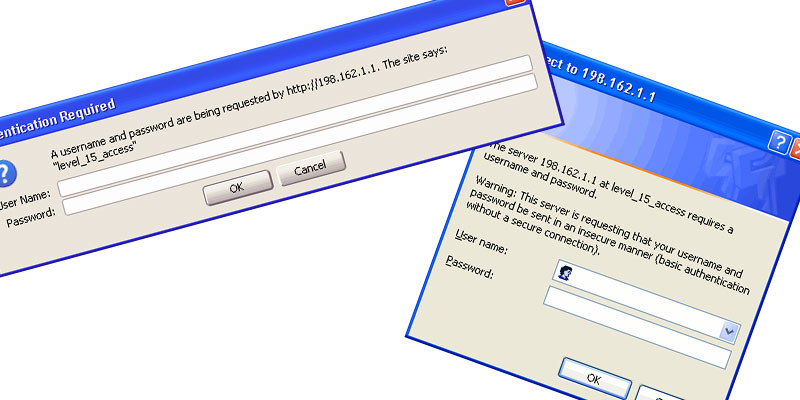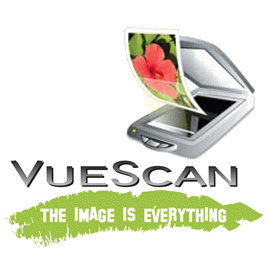There are many great software packages on the market that can help you do pretty much anything you need with a computer. The problem is that the software can cost anywhere from $100 to over $1000 dollars, depending on the software.
While the software you purchase will do what you need, many people don’t realize that there is similar software you can download online. The best part about this software is that the price is great: free. This post will provide a list of some software that you can use to replace some of the more expensive software for free.