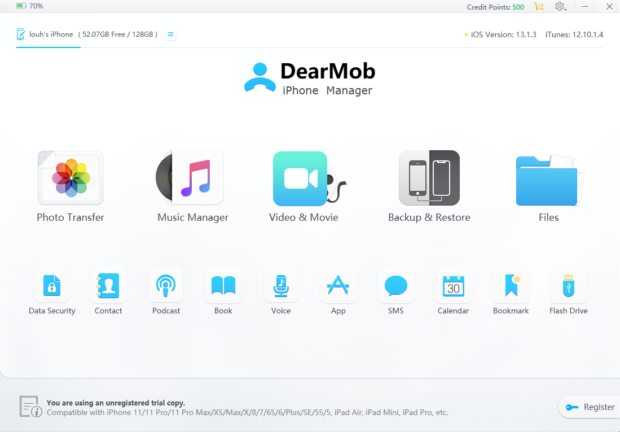If you wonder whether it is a good idea to start learning to program in college, or you already deal with all the issues related to java, c++, Matlab, python, or any other computer science, but your motivation and inspiration seem to leave you – this article is worth attention. Why should you consider coding in college?
We have some great reasons to choose programming in college or university backed up by the vast experience of experts in the field. We hope this article will help you make the right decision.
Receive high salary
Undoubtedly that this is one of the number one reasons why many undergrads choose programming in college. The average salary in this field is considerably higher than for most other options in the other career areas. Atlanta tech jobs, for example, can go from $23,086 to $64,133 per year depending on your skills and expertise.
When the question is about hourly rates, the sky is the limit. If you check the rates on the internet, you will see that many experts charge a lot more than $100 per hour. As a rule, these people have over ten years of immense experience in the field and a huge portfolio with loads of feedbacks and testimonials to support it.
In any case, the more tech experience and skills you acquire, the more you’re going to earn per hour. Taking this into consideration, programming experts have an opportunity to work fewer hours a week; however, as a result, they earn more than they would while being engaged in any other field.
Enjoy self-expression
Coding is more than just a typical science. It is one of the most creative areas that enables you to self-express. When you work on a code, you have an opportunity to impact the world around you while fostering solid problem-solving skills. The very moment you see how the lessons you have learned in college connect to the real world, you will get to know what career and job satisfaction is.
Become part of stable industry
The unemployment rate for programming experts in the US or any other country is pretty low. Let’s face it, the software industry is one of the most stable worldwide. At the same time, it doesn’t mean that you will be able to use the skills you have today in five or ten years.
Taking into consideration the fact that the field evolves with the speed of light, you will have to acquire new knowledge on a regular basis. But the good news is that most companies tend to support their employees with it since they know that your skills are the solid basis for their business success.
Various startups and companies will come and go, but if you make sure to do your programming homework in college, polish up your skills, you can be sure that you will never lack job opportunities.
Have valuable skill to put on your portfolio
According to Steve Jobs, every person “should learn to program a computer because it teaches…how to think.” That’s true. What is more, this skill will look absolutely attractive on your CV.
Whether you decide to focus on programming or you choose to be a nursing assistant, mentioning programming on your portfolio will prove your ability to comprehend abstract concepts, understand advanced topics, as well as think critically and in a well-structured way.
Practice a lot
There is no such thing as theoretical programmers. In the process of work, you’re focused on creating and delivering something that other people can use or something that will help others be more productive.
With that in mind, you have an opportunity to practice a lot once you step into the field of programming. You will work on real software projects that will be implemented in various areas.
Knowing how to code boosts confidence
Being a competent software developer helps you become more attractive in a competitive job market. As a result, you get more confident in your own professional abilities.
The reality is that the process is quite addictive for the reason that the more you learn and the more experienced you become, the more you will want to know and learn. And the feeling that you can easily solve any problem that tends to stump the majority of people is priceless.
Freelance
Have you ever searched for professional programming homework help on the web? If yes, then you know that online experts that provide assistance with every other assignment can work remotely from anywhere. And you can do exactly the same if you choose to dive into the programming world.
Remote work enables you to work from any place with a stable internet connection and a device. A lot of people who have in-person jobs dream about feeling free in their routine. If you see yourself traveling the world and earning some good money at the same time, the software industry could be an option.
What is more, if you already have some dream location, there is a chance that a skilled programmer is highly demanded in that place. So, make sure to go search for potential options.
Computer programmers, developers, and software engineers encounter loads of work requests day by day. As a result, they end up specifying that they’re not on the lookout for any new job offers and insist on not being contracted.
Okay, the question is – what other field can let this happen? That is why next time you get your programming assignments in college, you do your best to submit high-quality work.