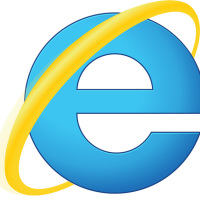Outlook is a place where you create your to-do list, maintain calendar of events, and access your work emails, and if you want your personal emails like email messages of Gmail there, then you need not to worry. Outlook is a versatile email client and with various other useful features, it facilitates you to set up your Gmail account in Outlook very easily. After setting up your Gmail profile in Outlook, you can access all incoming and outgoing emails in its web interface as well because they are also stored and archived there. However, this feature of Outlook at times creates troubles when you start getting duplicate emails in “Sent Items” folder.
This situation occurs as you are sending emails via SMTP server in Gmail and configured Outlook in a way that it saves the copy of every sent item. Since emails routed via SMTP server are saved in the ‘Sent Items’ folder and as you have checked the option to save the copy of sent item in Outlook, thus a copy of every sent email is saved by Gmail and other by Outlook. However, neither the recipient nor the web interface of the Gmail gets two copies of this sent item.
Best way to work around such situations is sending emails through the SMTP server of Outlook (i.e. email client) instead via SMTP server of Gmail. Other way could be disabling the option to save a copy of sent items in Gmail account.