There are hundreds of thousands of apps on the Apple’s app store and after getting your new iPhone and playing around with the default apps you might find yourself wondering where on earth to start from. Here is a list of great apps that you just must install into your iPhone first before you think of anything else.
Tag: Apple iPhone
-

The Best New Phones this Summer
Summer has arrived and is here to stay. This summer, one can enjoy the true flavours of the season with an extravaganza of brilliant and feature-rich phones that can light up happiness and spread cheer. The year 2012 is raining phones. Yes, even in the season of summer, great phones are pouring, one after the other. Here’s a look at the best and the latest, which brighten up one’s life with their irresistible features and true value for money.
-

Top 5 Most Rugged Smartphones Available On The Market
As the world of technology continues to offer up new gadgets for us to enjoy, smartphones are expected to retain their dominance over the mobile markets. Offering a great host of features, smartphones often come with a high price tag and this means the threat of damage and breakages is a major concern for owners. Finding the best out of the rugged smartphones is therefore a priority – but what are the toughest models on the market?
-

Top Four Apps to Read e-Books on Your iPhone
If you’ve not yet been convinced to swap paper and print for a portable library (aka. a Kindle, Nook or Sony Reader), perhaps you can be convinced to give these half-way houses a try. The following apps are free, easy to use and offer a fantastic range of additional features that no block of paper could ever dream of offering you.
eBooks by Kobo
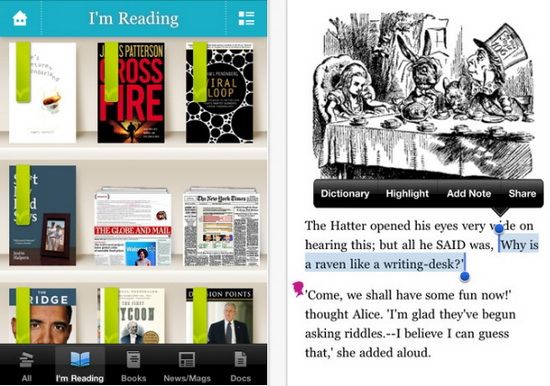
According to its iTunes preview page, Kobo gives users access to ‘millions of free and affordable eBooks‘ as well as subscriptions to popular newspapers and magazines.
Kobo also allows users to take advantage of a number of unique features designed to make the reading experience more social and interactive.
- ‘Reading Life’ enables keen bookworms to create a personal ‘book cover’ based upon the titles they choose to read. You can also view stats on your reading habits and compare your habits with friends.
- Reading through Kobo can earn you awards (because of course, reading has always been a competition…)
I like this feature a bit more though:
- You can find out your book’s ‘pulse’ – this enables you to see who shares your taste in literature and discuss your current conquest in the Kobo ‘community’.
Users can also benefit from night mode, customisable text and the ability to add notes.
Wattpad
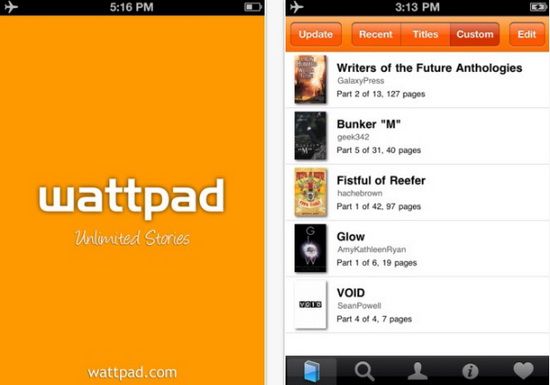
Wattpad is an eReader application designed around user-generated content; thus, if you’re a firm fan of Charles Dickens or Booker prize winners you might find the hit and miss nature of this free content a little bewildering.
Wattpad enables anyone to try their hand at telling a story and sharing their words with the world. If you’re open-minded about amateur writing and are enticed by the idea of discussing what you read with the writer them self, Wattpad can’t be beaten.
Kindle
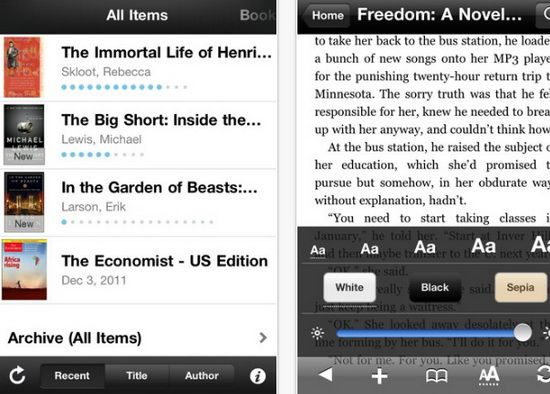
As an application from the makers of the ereader, the Kindle iPhone e-book reader is always going to be one of the best.
As well as offering users instant access to over a million books and hundreds of magazines and newspapers, users benefit from:
- A simple, attractive and effective interface.
- The ability to read book samples before you buy.
- A ‘search’ function, to help you relocate a page of particular interest.
The kindle application also offers ‘whispersync’; a feature that remembers precisely where in your book you were when you last stopped reading.
B&N eReader
Understanding that if they want to survive bookshops have to move with the times, bookstore giant Barnes and Noble have jumped on the eReader bandwagon in order to offer casual readers and dedicated bookworms alike this simple and attractive way to view publications on their PC, Android or ‘i’ device.
With over two million books, newspapers and magazines available at the touch of a button, along with thousands of books available to download completely free, it’s clear that Barnes and Noble are a firm contender in the race for the eReader crown.
The B&N eReader offers such invaluable features as ‘LendMe’ technology, that lets you share books with family and friends, as well as the ability to sample any book for free and sync your eReader across multiple devices.
The Real eReader
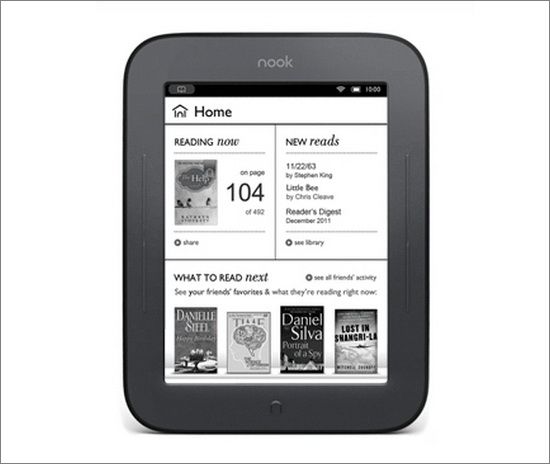
Although all of the above offer a feature rich, cheap and convenient way to get reading, there really is no substitute for an actual eReader.
Simply put, real eReaders utilize an ingenious screen that has no light and can’t instigate eye strain – just like reading a real book!
-

The Smartphone Battle
Welcome to tonight’s main event! Facing off in a battle for the ultimate Smartphone is the iPhone 4s (of course) and the highly competitive Droid 4. This battle is sure to be of epic magnitude and has, in fact, been brewing with tension for some time now. The current champ, iPhone 4s has seen great competition from the Droid 4, but has managed to remain the ultimate smartphone champion over the years. The iPhone 4s is the wily veteran with more experience, smarts and technique than its younger opponent. iPhone 4s is definitely the fan favorite. In the opposing corner, the Droid 4 comes into the fight in better shape and with vibrant optimism.
Are you ready? Let’s get it on…
-

5 Cool Things You Can Do With Instagram On Your iPhone
There are now many apps designed to keep iPhone users busy with their device, among which is photo sharing apps and networks. With a user database of more than 4.25 million people, instagram is among the most popular photo sharing network and app available these days. If you want to explore totally new photo-sharing possibilities with your iPhone, or perhaps you are new to instagram, here are some really cool things you can do with this crowd-pulling app.
-

6 Tips to Increase Your Productivity Using Siri
One of the features that Apple fans love about the new iPhone 4S is Siri. Siri is the voice-activated personal assistant that comes with the new iPhone 4S. Siri uses the technology of artificial intelligence to take voice commands and then simulates the commands to find the best possible way to execute it. With Siri, you will be able to set calendar appointment, send email or text message, search the Internet, use location-based services and more all with just a simple voice command.
Siri does extend the functionality of your phone and it helps to make iPhone users’ life very convenient. But to be able to maximize the full feature and increase your productivity using Siri has to offer, here are some tips.
-

Is Your iPhone Battery Draining Too Fast?
One thing that is very certain with our generation today is the existence of various gadgets that have incredible features that most people think won’t possibly exist.
With the vast technologies today, Apple is one of the top and leading brands and with its newest release, people looked forward for this latest and innovative smartphone. Tagged as “The Most Amazing iPhone Yet”, iPhone 4s carries high-end and unique attributes that makes it different from its predecessor.
