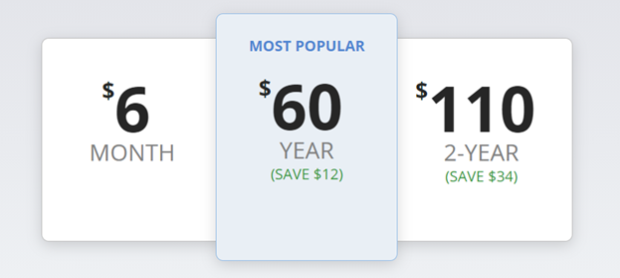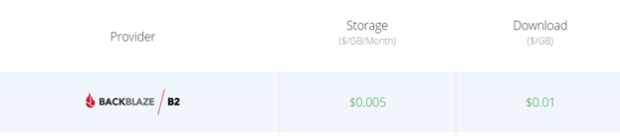Today, one of the most promising and rapidly growing segments of the crypto industry is DeFi, or decentralized finance. They are becoming the most affordable alternative to most financial services that people use regularly: lending, insurance, escrow, investment and risk management.
The development of decentralized finance leads to the destruction of the traditional model of the financial system, to which everyone is accustomed, despite the shortcomings. But now financial processes can work more efficiently due to automation using smart contracts. Intermediaries are no longer needed, scammers are not afraid – transactions are transparent, verified and carried out independently.
This is the next step in the financial technology revolution that began 12 years ago with the advent of Bitcoin and blockchain.
Decentralized finance has been gaining attention since the market crash in March 2020, but few understand the essence of the phenomenon. At first, it was a common name for analogs of traditional financial instruments that are implemented in a decentralized architecture. They have now grown into a public ecosystem of decentralized services and applications based on public blockchains, predominantly on Ethereum.
The goal of decentralized finance is to create a financial system that is open to everyone and does not require user trust, and to promote the principle of self-sufficiency. This aspect seems like a disadvantage to conservatives, but it teaches us to take responsibility for DeFi investments.
At first glance, decentralized finance appears to be similar to financial technology (FinTech), which is also aimed at modernizing financial services. However, they differ in that FinTech simply relies on traditional financial infrastructure, while decentralized finance already includes new components.
Since decentralized finance is an affordable alternative to many traditional financial services, anyone with the Internet and little knowledge of cryptocurrencies can interact with the DeFi ecosystem and manage the assets added there. To this end, blockchain developers have created hundreds of new DeFi projects with their own protocols, peer-to-peer networks, decentralized applications (dApps) and services.
The first widespread use of DeFi was in stablecoin projects. This is a cryptocurrency, the rate of which is tied to the price of the underlying financial instrument (fiat currency, exchange commodity, raw materials). Accordingly, all issued stablecoin units are backed by a reserve located in a reliable storage. The value of dollar-pegged stablecoins is provided by the issuer itself, and their purchase and sale is associated with AML / KYC procedures.
There is also another type of crypto projects, among which a striking example is MakerDAO – a decentralized autonomous organization (DAO) and a protocol on Ethereum. It has both the native DAI stablecoin and the ability for everyone to issue their own stablecoins via the DeFi protocol. Their emission can be compared to the emission of money backed by gold, only here ether is used instead of gold. The user sends a certain amount of ETH or approved ERC-20 tokens to a smart contract that creates a new stablecoin. This is called “collateralized debt positions,” meaning the DeFi tokens generated represent a collateralized debt to MakerDAO.
Thanks to DeFi, decentralized exchanges (DEX) have returned in popularity in 2021. They operate on the blockchain and do not store cryptocurrency and user data on their servers. That is, these cryptocurrency exchanges act exclusively as a platform that connects buy and sell orders. This trading model allows you to do without passing KYC and does not depend on a narrow circle of large traders.
Peer-to-peer prediction markets have firmly occupied their niche – these are platforms that allow you to place bets on various events, events, elections, and more. There is a parallel here with the usual bets, for example, on sports, so the principle of operation does not need a detailed explanation.
In addition to stablecoins, DeFi exchanges and prediction markets, there are at least 8 other areas that are included in decentralized finance:
- Decentralized Autonomous Organizations.
- Cryptocurrency loans, or DeFi lending.
- Decentralized insurance.
- Storage and management of DeFi assets.
- Supply of liquidity.
- Banking and payments.
- Marketplaces.
- Entertainment platforms (lotteries, online betting).
DeFi benefits and prospects
In 2021, DeFi projects grab attention in much the same way as ICOs in 2017 and IEOs in 2019. But why is there a stir around them? What are the prospects and benefits of DeFi in general?
Accessibility for everyone
DeFi allows people who were previously unable to use financial services to participate in the global economy. In the world, about 1.5 billion people do not have access to banking services, that is, they do not have a bank account, or a debit or credit card. There are many reasons for this injustice, but the main one is that many people who are not covered by banking services do not have all the documents that financial institutions usually ask for. Also, in certain countries, it is difficult to collect the required credit points. And somewhere there are no bank branches outside the capital at all.
Decentralization
One of the main benefits of DeFi is true decentralization. The very fact of managing a crypto project using smart contracts by all participants, and not by managers, means a lot.
Earning opportunity
In addition to maintaining a stable value for money, the use of decentralized finance allows you to passively earn on the available cryptocurrency. There are many options: savings accounts with high interest rates, asset allocation, and more.
Finance control
At DeFi, only you have control over your assets. With decentralized services and organizations like MakerDAO, you are in control of your finances around the clock. No official can suddenly ban you from the dApp, freeze your account or withdraw your funds.
Transparency
In DeFi, all information is open and available for review, it allows you to choose safe projects and services while sitting at home. In real life, if you need a loan, you have to go to lenders, compare interest rates to make sure the information is true and there are no hidden fees. This is not the case with DeFi – all the information you need to know about lending protocols like Compound is easily accessible and transparent.
DeFi offers businesses the following benefits:
- global availability;
- reliable smart contracts;
- programmable digital assets;
- high security;
- attractiveness to potential investors;
- widespread attention.
Do you need to develop a DeFi solution? Boosty Labs (https://boostylabs.com/blockchain/defi) will create a solution of any complexity for you – from stablecoin to DeFi application or DeFi platform.
Digital currency is electronic money (or coins) that does not have a centralized emission center and paper equivalent, so it does not depend on the decisions of government and regulatory bodies. Each unit of such money has its own digital code, reliably protected using cryptographic algorithms.
The main features of digital coins include the following:
- Decentralization. No one can independently influence the value of coins, their price is determined exclusively by the market way: by trading on specialized exchanges. Decisions about the fate of a crypt are most often made by members of the community.
- Non-attachment of funds to any account, due to which they cannot be destroyed or blocked.
- Intolerance to devaluation or inflation. The number of units is determined and announced by the developers in advance, which excludes their depreciation and promises growth in the long term.
- Reliability of code protection using constantly improving encryption methods.
- Anonymity and reliability of transactions. Blockchain technology reveals only some data (wallet number and transfer amount) to a third-party view and does not allow fraudsters to make any changes to the transaction. Also, there is no need to provide your personal data, as in a regular bank. Transactions are made between counterparties directly, without the presence of a third party and, accordingly, commissions for intermediation.
To create a cryptocurrency, it is necessary to clearly understand all the features of its development and further functioning, otherwise efforts, time and money will be wasted.

Why are new coins issued?
Basically, any digital currency is created in order to make a profit in the end. Therefore, before making your own cryptocurrency, you need to carefully weigh the pros and cons.
Most often, a person is prompted to launch his crypt for the following reasons:
- the desire to bring your development to the exchange and make a profit on trade transactions;
- the need to develop an internal payment system for clients on their own game server;
- introduction of new Internet services for businesses and individuals;
- personal interest in encryption technologies, programming and everything else, which leads to the answer to the question of how to create a cryptocurrency.
In addition, it is desirable that the new coin carry some improvements in relation to other currencies or, which is not so often, be based on a fundamentally new platform offering a unique product. Considering the duration of all processes (the development of a unique code itself takes at least a year, plus the time to promote the project), it is necessary to foresee the development of the interests of potential users.
The process of launching a new crypto
Many people want to repeat the success of Bitcoin, while not putting in the appropriate effort. People most often confuse the cause and effect of the success of projects, since they believe that you just need to issue a cryptocurrency, and then it will find its users, appear on exchanges, and its rate will skyrocket. However, in order to create your own cryptocurrency, the following steps are necessary:
- Find out what Bitcoin is as a technology and why it continues to exist, regardless of government pressure, exchange rates and other difficulties. This can take over a year.
- Create a fundamental improvement in Bitcoin. Without this, the new cryptocurrency is unlikely to interest anyone.
- Allow at least a year for the launch and several years for the development of the project.
- With all this in mind, try to guess what will be of interest to the community in a year or two in this area.
It is almost impossible to carry out all processes independently. As a rule, a team of professionals is recruited, you have to pay for this. At the same time, it is desirable that the attracted specialists not only work for money, but be like-minded people who share the project ideas. They don’t have to be just performers. It is desirable that these were ideological people, theoretically and technically savvy.