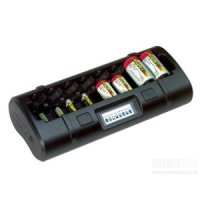If you are just getting started with the use of a home computer, you have no doubt heard of the various types of malicious software that can be used to infiltrate your system. This type of unwanted programming is commonly known as malware, and is used by unscrupulous individuals trying to gain access to information stored on your computer, mostly for the purpose of sending you bothersome amounts of advertising. In other cases however, it can be an attempt to steal your personal information. Desktop security is therefore a priority.
Exactly What Is Malware?

Malware is an abbreviated version of “malicious software”, and refers to such infectious programs as spyware, adware, tracking cookies, and computer viruses. Spyware is used to record your internet connections activity and can actually direct your web connection to another computer without your knowledge. Tracking cookies record your web browsing history and can be used to put you on ridiculous e-mail lists, resulting in a large volume of incoming spam. Viruses can introduce keylogger commands that record every keystroke you make, including the entering of passwords and credit card numbers. They can also freeze your system after commanding your computer to upload your documents to another system.
Antivirus Programming Is Important
If you purchase your computer in new condition from a retailer, it will often come with a subscription or free trial offered by a computer security company. These subscriptions allow you to run security scans on a schedule and personalize other settings that check for various types of malware. These companies regularly update their information concerning new viruses and other forms of malware, and relay that information to your computer so that it is constantly protected. If your computer purchase does not include an antivirus subscription for desktop security, then it is highly suggested that you purchase one, either from a retailer, or in a downloadable form from an internet security company website.
Other Security Measures You Can Take
There are a few simple routines you can take to help with desktop security, and these should be done in addition to having an antivirus program installed. Most internet browsers have a special window that you can open up for the purpose of deleting your browsing history or removing all tracking cookies. You can also enable a firewall that will not allow a hacker to transfer your information to his/her computer. Most browsers also contain an optional popup blocker. Popups are usually filled with tracking cookies, as these advertisements are meant to install programming on your computer even if you do not buy anything.
There’s no need to panic of feel insecure while online. Having an antivirus program coupled with your own maintenance regimen will go a long way towards keeping your computer safe.