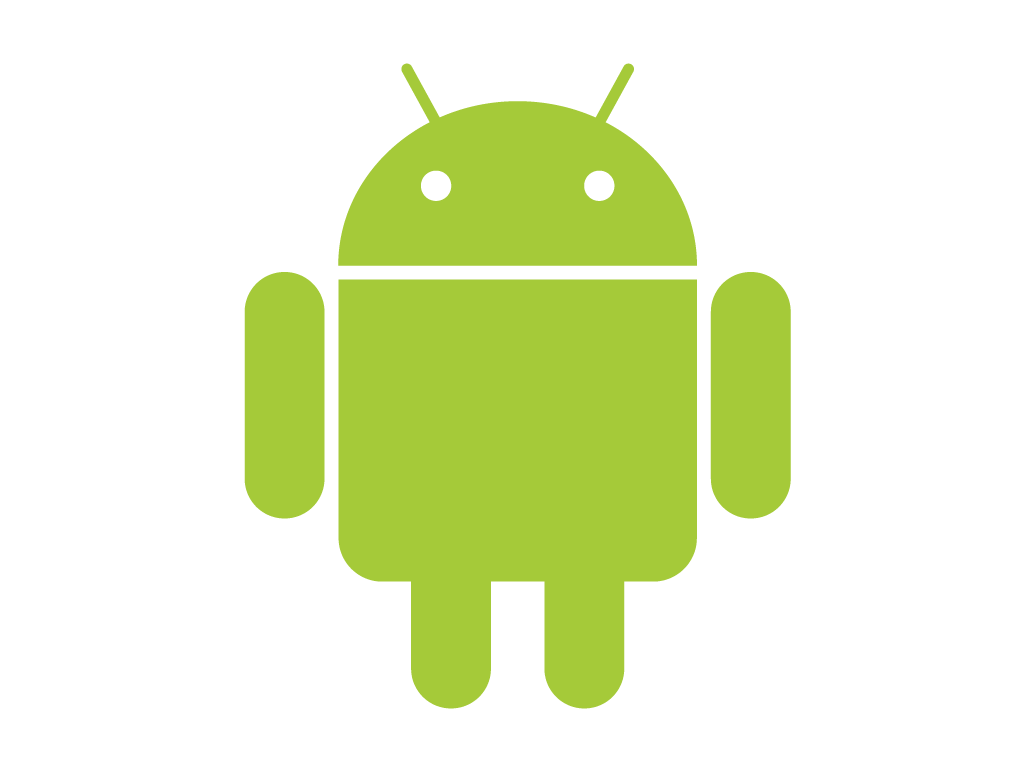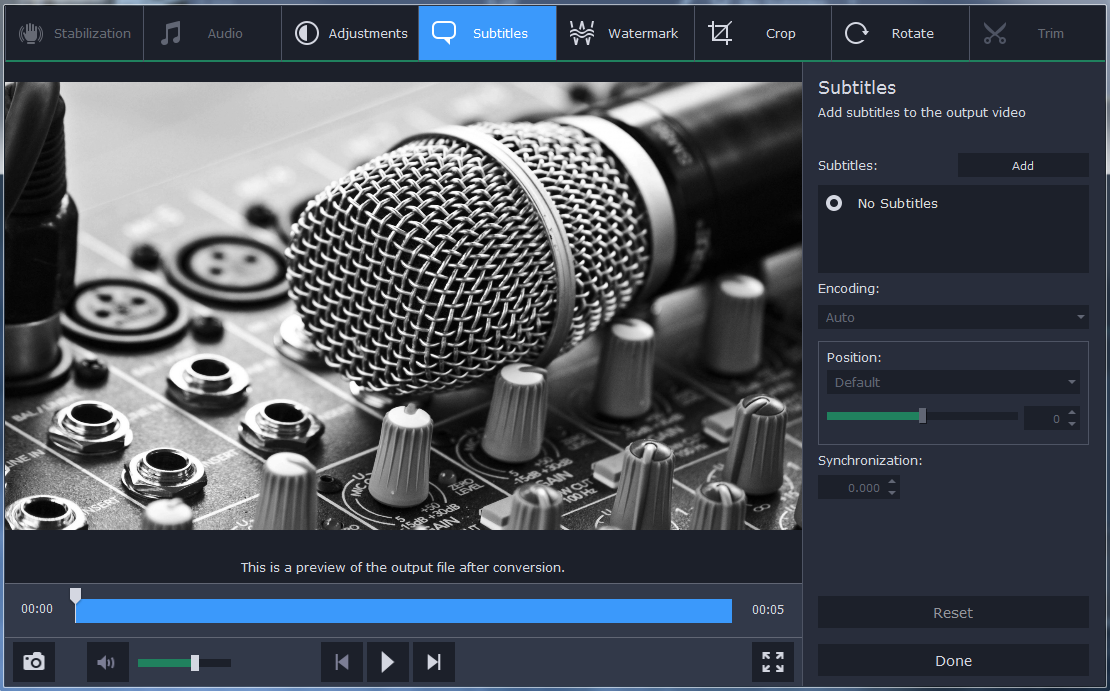The days when looking for a partner at a bar has been a common situation are far gone. Modern dating apps can do unbelievable things! Could you ever imagine that your smartphone would be able to choose people that match your interests and preferences among millions of other users? Now it’s a usual thing!
Therefore, the main challenge in the dating app development is to “teach” your application to define what users have higher chances to start a conversation and, as a result, fall in a long-lasting relationship.
But how to create a matching algorithm for your dating app? Let’s find it out!
How Does the Algorithm for the Dating App Looks in Tinder?
First and foremost, nobody knows (except for some developers at Tinder) how exactly the dating algorithms in this application work. Of course, there were a lot of theories and assumptions from experienced developers and just insightful Internet users, and maybe one day the magic behind the Tinder app will be revealed, but as of now, we can just guess.
So what are the more or less agreed ideas regarding the matching algorithm for the Tinder dating app?
Machine learning is the king
Obviously, Tinder uses machine learning algorithms. They help dynamically rank users based on different traits and provide the most fitting profiles to choose from.
In other words, it can be visualized as a scale of 10/100/1000/whatever on which you can get points that determine what users you’ll be shown to as well as what users will be shown to you.
Thus, we can assume that the Tinder’s algorithm for dating app looks like this:
- All users receive a score, let’s say from 1 to 10.
- The score doesn’t represent your overall attractiveness. This means that by being ranked as a 9 you don’t have more chances to be right-swapped than a 3.
- Users with similar or alike ranks will be shown to each other. So, for example, if your rank is 6, you are likely to meet users with a 5-7 score but at the same time have almost no chances to stumble upon 8’s or 4’s.
- The idea behind this matching algorithm for the dating app is to connect users who have higher chances to swipe each other and start a conversation.
- You can take specific actions (for example, upload new photos or be more active) to move to a higher “league”.
As you can see, the whole system is quite understandable so far. Moreover, the one that you’re going to build for your own application will probably look similar.
However, the main challenge that you will face as you create a matching algorithm for a dating app is to define how exactly you’re going to rank users and what things to consider.
How does Tinder rank users?
The most known assumptions are based on the idea that Tinder doesn’t try to analyse your personality but rather how you’re interacting with other users within the app.
Therefore, Tinder’s algorithm for the dating app pays attention to the following features:
- A share (%) of people who right-swapped you and their own rating (if you’re popular among users with a higher rank, your own rank is going to increase, too; the opposite situation is possible if you’re mostly preferred by people with a lower rating).
- A percentage of people who liked you back and their rating (to check whether you’re an interesting match for members of your current league).
- User’s activity within the app. If you either swap everyone or no one, you rank is going to decrease. To stay inside the “safe area” users should swipe right about 30-70% of people they meet in the application.
- Moreover, it’s believed that Tinder’s matching algorithm for dating app also considers interactions that take place after you’ve matched with someone: for example, do you start and support a conversation by sending and receiving messages.
However, implementing machine learning algorithms that will dynamically change user’s rank can cost a pretty penny for a start-up, especially if you don’t have a relative specialist. What can be your solution to create the best matching algorithm for ? dating app then?
How to Create a Matching Algorithm for a Dating App without Using Machine Learning?
You can also try to build a dating app without machine learning algorithms despite it will be a challenging task, according to the Stormotion team. Your main goal here is to create an appropriate system that will somehow filter users and match only the ones who have the biggest chances for a mutual interest.
The most obvious option is to implement the filtering feature that will allow users to set specific conditions when looking for a partner. However, it kills all the romance; the whole process starts looking like you’re choosing a car for rent.
Another option to consider is to create a matching algorithm for a dating app based on your own ranking system that will match users according to their points. The main difficulty is to calculate this points.
What factors to consider? Should some characteristics weight more than others? How to connect users’ preferences with this score?
Moreover, this may make some sense only during the early stages because as you will attract more users the complexity of interactions will only increase.
Takeaways
If you want to design the best matching algorithm for your dating app, you should definitely use machine learning to make the matching system really dynamic.
The main idea behind this algorithm is to connect users who have the highest chances to get a mutual interest in each other. The trickiest tasks here are:
- To define the parameters of this interest (what personality traits you should take into account).
- To teach your application to react to users behaviour and preferences — more specifically, how they interact with other users.
At the end of the day, you will get a dynamic matching algorithm for a dating app that will help you achieve great UX and smooth performance.