Is your computer notorious for crashing and freezing up on you? Is it constantly sending you error messages like the blue screen of death? If this sounds like your PC, it is time to upgrade your computer.
If you don’t want to spend a lot of money on a new PC, there are ways for you to salvage your computer if it is behaving in this manner. The easiest and smartest solution is to invest in computer maintenance software, especially if you are not tech or computer savvy.
The computer maintenance software will scan your PC and fix any errors it sees, which will cause your computer to run smoothly and efficiently. The truth of the matter is this: without the proper software, these errors like the blue screen of death are impossible to fix on your own. Computers have a sensitive technological makeup and one wrong click can render your computer inert.
![The Dreaded Blue Screen of Death [Infographic]](https://technicallyeasy.net/wp-content/uploads/2013/07/infographic-windows-blue-screen-200x200.jpg)
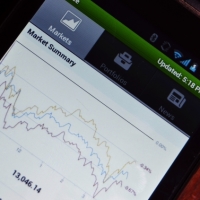





![Kids Apps: Why Parents Should Be Concerned About App Security [Infographic]](https://technicallyeasy.net/wp-content/uploads/2013/06/children-app-security-200x200.png)
