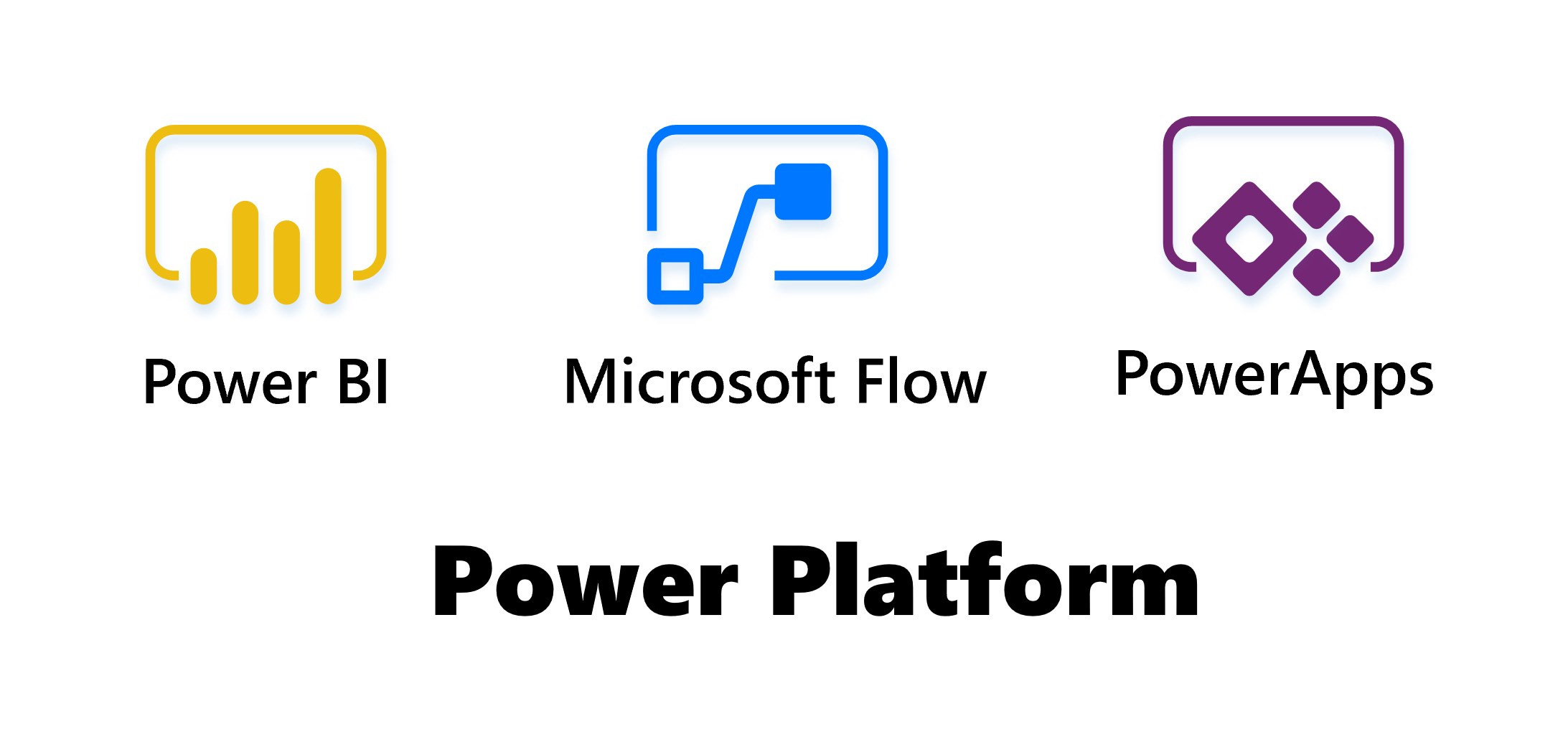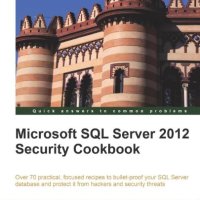Planning to incorporate Microsoft’s Power Platform into your business operations? If yes, this will be among the best decisions you’ll make this year. Why? With the help of power platform experts, it can transform your business significantly. This is because it combines the functionality of three of Microsoft’s products to enable enterprises to analyze data, automate workflow, and even create custom apps on a self-service basis. That said, here are tips for a successful Power Platform rollout.
Why change management is essential when introducing the Power Platform
As humans, we are habitual creatures. Once we get used to doing things a certain way, we tend to resist anything that may impact our status quo. That is why change, regardless of how small it may be, is usually stressful.
In that light, it’s essential to note that while the Power Platform will help make the work of your employees easier and enhance productivity, it’ll also disrupt their regular routines. It’ll significantly change how they do things, and while some employees may see the good it brings, others may perceive it negatively. For instance, some will say the platform makes their work hard when, in a real sense, it’s supposed to have the opposite effect.
Change management, while introducing the Power Platform is crucial as it helps every employee familiarize themselves with how it works, and brace themselves to accept the changes it brings instead of fighting them. In a nutshell, it makes them committed to the changes. This, in turn, helps you achieve the desired outcome you had in mind while rolling this technology from Microsoft.
Tips for successful Power Platform rollout
Now that you understand the essence of change management, here are some tips to help you ensure its deployment is a success.
1. Get employee buy-in
As the team leader planning on implementing the power platform, you already know the benefits it packs. But your employees or juniors do not, and as such, they have no valid reason to accept it. That said, the first step to rolling out the power platform is to make it attractive to them.
Explain the benefits of deploying the platform and the consequences of not doing so as soon as possible. If possible, have power platform experts lay down the benefit. They’re more conversant with the technology, hence are likely to explain things more convincingly.
2. Give your employees a sense of control
People tend to fight change even when they know it’s good for them. What this means is that even after breaking down how the power platform will make their work easier, some employees may still find it hard to make the switch. This is in large part because they’ll have lost control over a particular area. For instance, employees who felt or were perceived as experts in analyzing data may resist the implementation of the power platform as they think it’ll take over their jobs, and they’ll no longer be in command!
You can give such employees a sense of control by consulting them directly before you make the final decision about its implementation, explaining how it’ll impact their job, and even putting them in charge of the power platform deployment.
3. Training
The above steps are essential, but even with everyone on board, the success the Power Platform brings to your business lies in how well your staff can use it. Make sure you hold training events so everyone can learn its practical application in your entity’s workflow.
4. Start small
We understand that you want to make the most of your power platform but do not go all-in after its implementation. Roll it out to a small group of employees first to see how it impacts their work and then gradually roll it out to other groups in your company. For instance, you can start with your IT department and then slowly implement it in the entire company.
The power platform is a powerful integrated tool. But you can only realize its potential if your employees embrace it. Therefore don’t just wake up one morning and decide to dump it on them. Ensure they’re in sync with the changes it might bring by following the tips above and having power platform experts from EPC Group guide them through the implementation process.