With the first quarter of 2013 nearly over, those healthy New Year resolutions that seemed so achievable in January may have fallen by the wayside as bad habits start to creep back into our routine. In order to help you get back on track with your goals, we have put together our top five health apps for you to download on your smart phone or tablet. Whatever your aspiration, there is sure to be one that suits you!
Blog
-

Need to Hide Your IP Address? VPNs Can Help
In this age of the Internet, many people are trying to find ways to keep themselves protected online, by hiding their IP address, for various reasons. Some may just want the privacy aspect of being anonymous, while others may want to access specific services without being monitored. Privacy has always been at the forefront of technology, and with the Internet, privacy has become a big issue.
There are many reasons why you might want to hide your IP address when accessing the internet. Some of the most common include:
-

Three Lessons From the Death of Google Reader
Last week Google faced a surge of backlash for its decision to retire Reader. As a fan of RSS feeds and daily user of Reader, I identified with the rage being expressed online. However, as I narrated my woes to some of my friends, they seemed confused. As I paused for breath, a friend asked, “Umm, what is Reader, exactly?”
Here I was, in righteous rage about a service that I clearly cared about, but the larger world hardly knew that Reader existed, let alone that it would shutdown on July 1. Come to think of it, news and even tech websites invariably explain what the term RSS means, assuming that a good chunk of their readers might not know what RSS stands for or what it does. (To compare, just think: when was the last time you saw a website describe Twitter as a ‘micro-blogging site.’)
I stumbled into another startling fact when I went to the Google Reader blog to check out the official announcement, dated March 13, 2013. The previous entry was dated October 31, 2011. As Chris Wetherell, the creator of Reader, himself notes, Google Reader was “living on borrowed time.”
-

6 Programs New Device Owners Must Download Now
Whenever you buy a new device, whether it’s a tablet, laptop, smartphone, or something else, you end up spending several hours downloading and trying apps. There was a time when everyone used the same few programs with their computers or phones. But as with most of technology, overtime the market eventually becomes saturated.
There are thousands of programs and applications for your electronics and sometimes it can be difficult to know which ones are the best. So to help save you some time, take a look at this list of the 6 best applications/programs for new device owners.
1. Protect Your Device with Norton Anti-Virus

Image via Flickr by kiewicMalware and Spyware are growing concerns for electronic owners. Most people keep extremely valuable information on their devices such as passwords, credit card numbers, and even their social security number. If that information was to fall in the wrong hands it would prove much more costly than simply purchasing protection.
No new laptop or electronic device should be without security. You should download Norton Anti-virus or another security application to protect your information as soon as you get a new device. You never know when someone might steal your device or try to hack it. Aside from protecting against malware or spyware, anti-virus security also keeps you safe on the Internet so you don’t get harmful bugs that make your computer run slower.
2. Store Files in the Cloud with Dropbox

Image via Flickr by eugeniotThis nifty app lets you share documents from one computer to another on a secure cloud server. This is a great option for people that need to access files on multiple devices and want to do it without the cumbersome download times associated with email. It is perfect in a working environment because it allows you to quickly and easily share spreadsheets, documents, or other paperwork with everyone in the company.
Dropbox is also helpful to students because it enables them to store papers o the cloud server and then access them from any computer in the school. This makes it easy to quickly manipulate that homework assignment or print off that project before class.
3. Keep your Schedule Synced with Fantastical
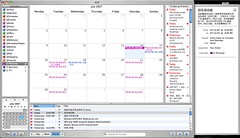
Image via Flickr by guccio@????Whether you are overly organized or incoherently amiss, Fantastical is here for you. Fantastical is a calendar application that can be downloaded to any of your electronic devices. Its interface allows you to type in “Dinner Thursday Night with Brittany” and the application will automatically insert it into Thursday’s events. If your device supports Dictation you can speak the details instead of typing.
It also allows you to instantly sync your schedule with several other devices, including Google Calendar and Outlook. This is a great time-saving feature. Plus, Fantastical is easy to use and it looks nice.
4. Take Pictures with Instagram

Image via Flickr by SoulRiserAnother app you should download on your smartphone or tablet PC is Instagram. This app lets you take and store pictures on your device. It also works as a social network which allows you to upload your photos in a variety of different designs and publish it for all your friends to see.
This is one of the best photo applications available because of its ease and style. It is also one of the most versatile with its intricate connection to a social platform. If you want to find a program that will allow you to take, distort, and edit photos like a professional photographer, then this application is for you.
5. Takes Notes and Write Documents with Evernote
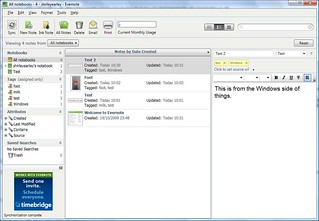
Image via Flickr by Shirley WilliamsMost people use their laptop or device for professional use as well as personal. If you are looking for software that will improve your work efficiency and overall productivity, then I would suggest you get Evernote. Evernote allows you to do much more than just take notes. You can save, sync, and share files from your laptop to your smartphone to your tablet. It allows you to plan for trips, keep track of to-do-lists, and even save emails or tweets.
All productivity software is not created equal in the app store. You want something that is both versatile and easy to use. Evernote is exactly that! If you want to keep track of your ideas and stay organized then this is the perfect download.
6. Listen to Music with Pandora
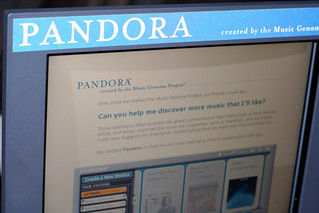
Image via Flickr by niallkennedyIf you like to listen to music but you don’t want to take the time to transfer all of your music over to your new device, you can setup radio stations through Pandora and stream the type of music you like. It is a very simple program that finds music based on a style that you select. If you chose a specific band, then it will only play songs from that band or from similar bands to that artist.
It is really easy to use and you are able to rate music up or down depending on your preference. Pandora has an evolving interface that keeps track of music you like and music you don’t like. This means that the more often you use Pandora and rate the music, the more tailored the experience will become. Pandora is not only a great program for entertainment purposes, it can also help you find new bands or songs that you have never heard before.
Purchasing a new laptop or gadget is a tough decision, but an even tougher decision is deciding what to put on that device. It’s smart to have a good blend of entertaining programs as well as productive applications. Depending on what you intend to use your device for will ultimately mold your decisions for what to download, but this list will give you a good premise to build off. Most of the programs listed are available on all electronic devices and should be strongly considered on your new device.
What other must-have apps do you think people need to download on their new electronic device? Leave a comment below.
-

Effective SEO Tips for New Sites to Get To the Top
Thousands of new websites are born or registered everyday. The sites that are optimized with latest SEO standards obviously seem to do better than the ones that are not. As a matter of fact, there is no point in starting a website if you are not planning to do SEO on that. It will be buried way back in the search results pages and no one will ever get to know about your business.
Plenty of work has to be done when a new business site is created, and some of them are quite complex too. Remember that SEO is always going to be an ongoing process, and it picks up momentum in the long run.
SEO is all about targeting the relevant audiences to your website, and keeping them interested with continuous engagements. Hence, do not optimize your sites solely for the search engines. You will have to mainly focus on your potential customers. Even the search engines give first priority to their users. In simple words, you will need to please your clients, and Google has no option but to offer you with good page rankings.
With the launch of a new site, you could simultaneously setup a few things for long term success. For this you can prepare an SEO checklist to prioritize work for optimizing new sites.
-

4 Signs You Should Change Your Hosting Service
A reliable web hosting service is an essential part of marketing as it provides a platform for businesses to host marketing campaigns, create their online presence and interact with customers and make new ones. But if you are using a hosting service to host your domain name and content but have double thoughts about whether to change it or not, you need to be sure before you purchase a new hosting service and pack your business to move it to another server. Here are four signs which will tell you that it is time to change you hosting service.

![Text Messaging Habits We All Hate [Infographic]](https://technicallyeasy.net/wp-content/uploads/2013/03/infographic-text-messaging-habits-we-all-hate-200x200.jpg)
