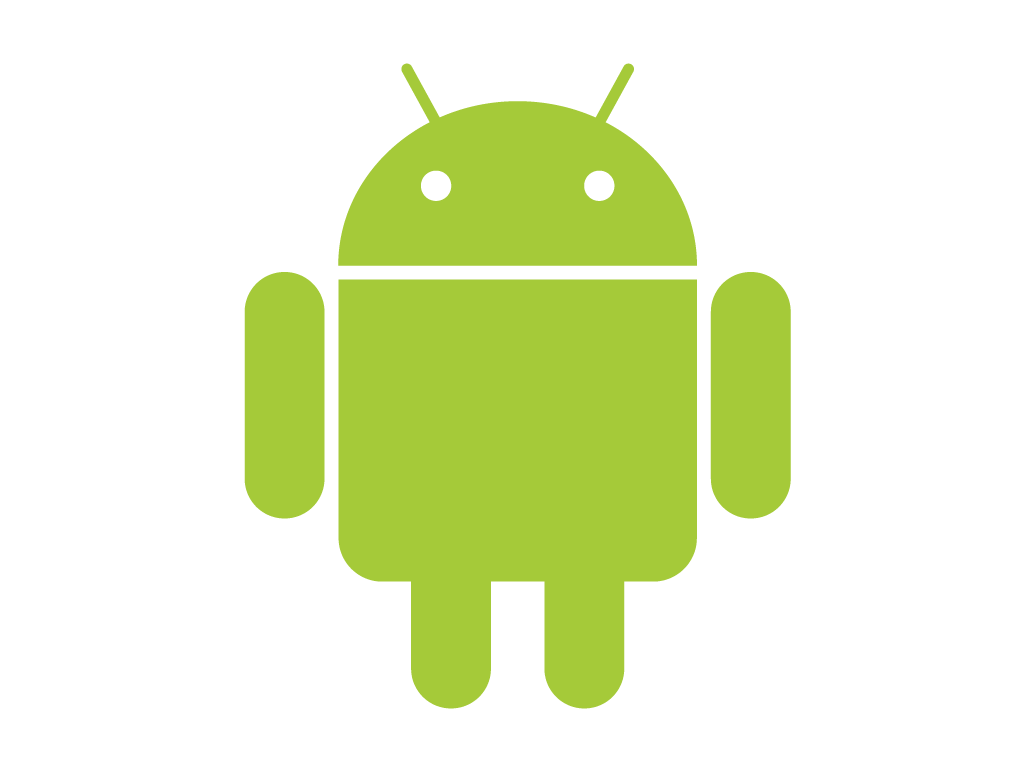These days we all want to track how our children use their phones. What they open and who do they contact to. Without mobile phone tracking apps, it is not possible to check all their activities on mobile.
There are many famous apps for tracking the mobile activities that you can use to spy on your children. Snoopza is one of those. This is easy to use software that lets you monitor cell phone activity free. With this app, you can record phone calls, messages, chats and all other data that you want to monitor for the security of your children. This is a free to use app, you can download and try snoopza here.
How does a mobile tracking app work
All spying apps have some different technology but all work for the same purpose. Find below how such apps work:
Download and install the app
First of all, you need to download the app that you are going to use. For that, you can go to the website of any spying app and can download from there as most of the apps are easily available on their official websites. Just sign up and download the app. Next, you need to install that app on the device that you want to track.
Make sure that the mobile that you are going to track has an operating version that is compatible with the app; otherwise, the app will not work properly. To use these types of apps on iPhone, you need to jailbreak the phone as these apps cannot be installed on the iPhones without this.
On the android phones, there is no such problem. So, when you downloaded the app, install it on the target mobile.
Web-based control panel let you know the sctivities
All cell phone monitoring apps provide a web-based control panel that lets you check all the activities of the targeted mobile from anywhere. You can check the call logs, text messages, mobile location, videos, photos, contacts, and many more things.
Also from this control panel, you can delete any software from the target phone, lock and unlock the phone and also start recordings without letting the phone user know.
Internet access is required
To use spying apps, an internet connection is must. The reason is without any 3G, 4G or Wi-Fi network, apps cannot send the information to the web-based control panel.
You will not be able to track anything if the targeted mobile doesn’t have access to the internet. So make sure the mobile you are tracking have internet access.
Require some jail breaking and tooting
As we mentioned above, the spying app needs to root or jailbreak mobiles sometimes to work properly. Some apps can be easily used without doing all these things but some require jail breaking in case of iPhones and rooting in case of Android Phones.
Doing this will let you use some advanced features of the app.
Target phones must be compatible with the app
Before downloading any spying app, make sure that the targeted phone is compatible with the spying app, otherwise, it will not work or you can miss some important information. Some apps only work with iOS phones and some only work with the Android phones.
You need to download the app that suits the targeted mobile.
Conclusion
So, this is bit of information how a mobile phones tracking app works or what are the things that a spying app required to work properly. Remember that all the spying apps have some different features but main objective of all apps is same.
So, try the one of your choice and track the mobile of your children if you have any doubt on their internet usage.