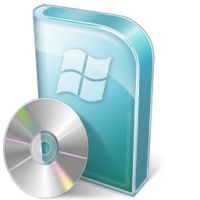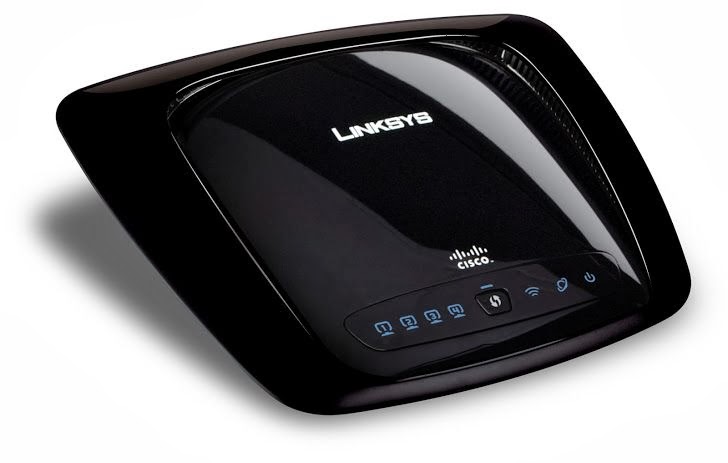Learning to reset the Linksys WRT160N wireless-N router is important if you currently change the settings within the administrative pages. The reason it is important is because one wrong setting change could make it difficult to access the Internet or the administrative pages of of the router.
If you need to start over with your router, one solution is to reset your router back to its factory defaults. This means that you return all the settings on the router back to what they were when you first purchased and setup the router. This post will explain the two methods you can use to reset the Linksys WRT160N wireless-n router.
Using the Reset Button
Note:
Resetting the router to the factory defaults will delete any changes you have made to the router, including any security settings. This should be used as a last resort.
The first method involves using the reset button that is located at the back of the router. It isn’t hard to reset the router this way, but does require physically being in the same location as the router.
To reset the router using the reset button, use these steps:
- Look for the red reset button at the back of the router.
- Press and hold the reset button for approximately 5 seconds.
Reset the Router Through the Administrative Pages
Note:
If you don’t know the user ID and password to access your router’s administrative pages, then you will need to use the first method to reset your WRT160N router.
The second method involves logging into the administrative pages of your router. This can be done from anywhere that you can connect to your router. While not complex, there are a few more steps than using the reset button.
- Log in to the router’s administrative pages.
- Click the “Administration” menu option.
- Next, click “Factory Defaults” from the sub-menu.
- Click the “Restore All Settings” button on the screen.
Regardless of which method you use to reset your router, it is important to secure your router after it has been reset.