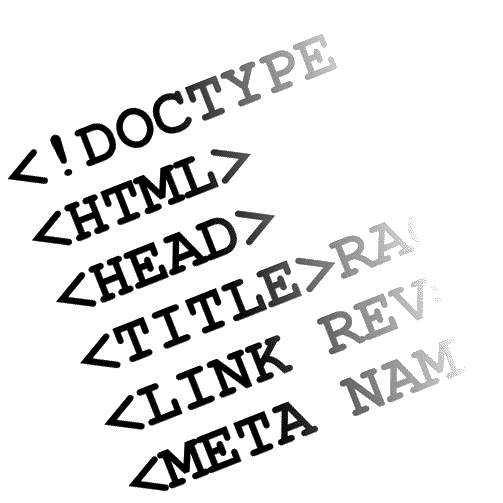You can easily display HTML code in a blog comment you leave on a blog. Unfortunately, it does require some minor changes to the HTML before you write it to the comment as regular HTML tags won’t usually be displayed properly, mainly due to security concerns.
When someone would like clarification about a particular piece of code, they attempt to paste it into the comments, but unfortunately, the code is removed and empty white-space is what appears. In this post I will describe how you can easily paste HTML code in your comment, not only on this blog, but probably any blog.