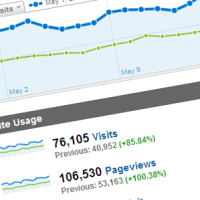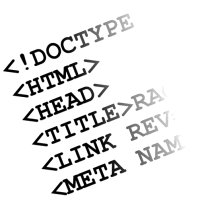Online security is something that is in the back of many people’s mind when they access the Internet. Many people may not perform financial transactions online because they fear those transactions could be compromised.
While not everyone is comfortable performing transactions online, those that do need to ensure they take every precaution to avoid losing money, their identity or more while online. Below I list several steps that you can take to ensure you remain vigilant and stay safe while online.

- Use a more secure DNS server.
When someone accesses the Internet from my home, they are restricted to what websites they can visit. While I don’t stop people from visiting popular sites such as Facebook or YouTube, I do prevent them from visiting known phishing sites or torrent sites. My network, my rules.
If you have children that access the Internet from your home, you may want to look into restricting sites via your DNS connections in your router. You can do this by pointing the DNS settings to OpenDNS, and then restrict the sites that you don’t want someone visiting via your Internet connection.
By using more secure DNS servers, anyone accessing your Internet connection will be prevented from visiting malware, phishing or illegal sites. The only way somone can get around this protection is to stop using your router to access the Internet.
I talk about how I secure my Internet connection by changing DNS servers, and how it works to keep my Internet connection secure.
- Always use unique long passwords.
Most people will probably use the same user name and password for all websites that require registration. This makes life easier for them as it doesn’t require them to remember many different passwords.
For hackers, all they would need to do is figure out a password for one site, and then use that same password for other sites. If you also use the same user name, then many of your online accounts could easily be compromised.
The best method of avoiding such a problem is to use long (12+ characters), and unique passwords for each site. I talk about using LastPass to manager your passwords in a previous post.
- Where available, use two-factor authentication.
This idea is probably new to most people. The basic idea behind two-factor authentication is using two pieces of information to authenticate your login on a website.
We are all familiar with entering a user name and password to authenticate. Two-factor authentication will add an additional authentication method in addition to a user name and password. YubiKey enables two-factor authentication, and I currently use it today.
By enabling two-factor authentication on websites that allow it, you make it harder for someone to access your account. While someone may know your user name and password, the won’t be able to bypass the additional authentication factor.
- Don’t ignore browser warnings.
Every modern web browser displays warnings if it detects an issue with the site. Everything from invalid security certificates to known phishing sites will produce a warning message in the browser window.
It is important for you to understand these messages, and determine the proper course of action to take. Simply ignoring such message could compromise your personal information.
On a related note: no financial institution will ask for your personal information through e-mail. This message has been repeated countless times online, but unfortunately people still access phishing sites through e-mail. If you get such an e-mail, delete it and don’t click through the link within the message body.
- Only enable Javascript for trusted sites.
Javascript executes on your local system, so many people have figured out how to use Javascript to do harm. The best defense against this is to disable Javascript for all sites, and only enable it for when you really need it.
Fortunately, there are web browser plugins that can help you with this chore. NoScript for Firefox is probably the most popular one that allows you to selectively enable Javascript for each site. By using this plugin, you will receive a message that certain scripts have been disabled. You can then enabled the scripts, if you trust the site that you are visiting.
The real key to staying secure online is to use common sense. By using common sense while online, you can prevent many of the problems that could occur while you are visiting sites online.