Every business owner, entrepreneur and professional has an arsenal of apps and tools that they rely on. Whether you need a way to organize your blog post ideas or you’re trying to invoice clients, there’s an app out there for you.
Category: Software
-

5 Ways to Accept Mobile Payments
There are a number of ways you can accept mobile payments for your business. By making it more convenient for your customers to pay, you will be able to boost sales and grow your business.
Adding more payment options for your customers doesn’t have to end up being an accounting nightmare for you, since you can take advantage of your own application integration platform to synchronize data to your accounting software. Customers pay quickly and easily, and you can keep track of sales.
-

Write iOS Apps: Advantages of iOS Application Development
Still on the fence when it comes to iOS application development? It’s no surprise that Apple is considered a premium brand, but the consideration is not without its merits.
If you have an app idea you want developed, consider some of the advantages iOS application development offers.
-

Understanding the Types of Software Piracy: Intellectual Property vs. Software Licensing
Can you define software piracy? If you’re like most people, you probably think of fake copies of software sold on shady websites or in questionable shops, or of illegal copies of software that you can get access to online. You wouldn’t be wrong, but software piracy goes well beyond “bootleg” versions of popular programs.
In fact, according to the Business Software Alliance, the most common types of software piracy are actually intellectual property theft and software licensing violations.
-

How to Repair Your Outlook Files
Outlook files, such as the PST and OST files, may develop a problem from time to time. While there could be any number of reasons the files could have problems, the main issue is that Outlook may refuse to work properly. In my case, I had a bad OST file, so I could do anything in Outlook except open the application. I couldn’t send or receive e-mails, which is the the main purpose of using Outlook.
The good news is that Microsoft does include a tool to help repair damaged Outlook files, and is very easy to use. Here are the steps you can follow to repair your Outlook files.
-
Top Software Applications You Should Have on a System
Thousands of software programs are available online. The large number of applications can often make it challenging to make a choice regarding which software you should use and the ones you can do without. The task of choosing software is easier when you know what you need and what will be most beneficial for your daily tasks.
A number of important software programs are worth installing and are highly recommended for your machine.
-

5 Must Have Apps for the iPhone 6
The iPhone 6 has landed, which means that Apple is set to re-launch its fiercely contested battle with Samsung. According to initial reports the iPhone 6 has the initial edge and momentum with improved graphics and the release of an accompanying 5.5 inch phablet.
The iPhone 6 also provides users with access to a wider range of both fun and recreational apps, which can help people do everything from successfully shooting the breeze to becoming more productive at work.
-
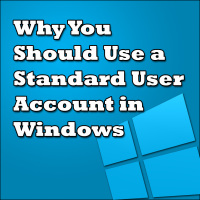
Why You Should Use a Standard User Account in Windows
I was reminded recently as to why all users should be running with a standard user account on a Windows machine. Up until Windows Vista, users generally have used an administrative account that provided unlimited access to the computer and its resources. While this made it easier to use the machine, it also made it easier for malware to propagate among Windows machines.
It was the fact that some adware was installed on a Windows 7 system that I was reminded why I don’t use an administrative account for my day-to-day account on my Windows 7 systems. Because of this, I haven’t had any malware in the 7 years that I have used systems running Windows Vista and above. Here is the story of
