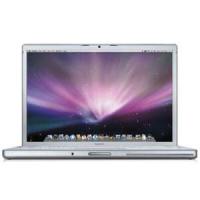If you lack the technical experience that so many people in today’s world seem to have when it comes to computers, it can be pretty frustrating when you are finally faced with the prospect of operating a PC for the very first time. If you have recently purchased a computer of your own, you are planting a firm step into the future. The future is technology, and computers are at the forefront of this international revolution.
- Shutdown properly.

One of the first things you should know before even using your computer for the first time is that you should never under any circumstances turn off the computer off with the power button. You should always shut down a computer from the start menu button. The only time you should perform a manual shut down is when the computer will not respond to this demand from its start menu.
- Get an uninterruptible power supply.

Purchasing a uninterruptible power supply for your computer is highly recommended to any user. The UPS is what prevents the computer from voltage fluctuations and from being crashed during a power outage. Despite what you may have been told before by other people, a UPS will be far more effective and much safer for your computer than any power strip.
- Install a good antivirus application.

Many people underestimate the importance of having a virus protection program installed on their computer. Without proper protection, the Internet becomes a hot spot for all kinds of viruses and other malware that steal personal information and infect the computer’s hard drive. This slows up a computer’s processor dramatically and can even destroy the motherboard completely if left untreated. Never use the Internet without the appropriate protection installed.
- Install a software firewall.

Having a strong firewall program installed onto a computer is crucial for its overall health. It is pertinent to ensuring full Internet protection and is especially necessary for when you are using a faster wireless connection speed. The firewall program will prevent malicious hackers from getting into your system and taking control of it.
- Defragment your hard drive regularly.

You will need to run a defragment session once each month as part of a routine that keeps your computer’s hard drive in good standing health. The defragment process accomplishes this by keeping the hard drive clean through the elimination of unnecessary files from the system. In the long run, this will prevent your computer from crashing and help it to run more smoothly.
By sticking to these five basic guidelines, keeping your computer in optimum health will prove to be a much easier ordeal altogether. Knowledge is power, so use it!