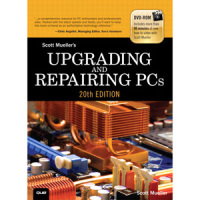Many years ago I bought Scott Mueller’s Upgrading and Repairing PCs 13th edition not knowing what I was really buying. It was on sale, so I figured it was worth the money to find out. I was amazed at the mount of information Scott provided in his book. He takes everything that you need to know about computers and compiles it all into a large, hardcover book so you can use this knowledge to help upgrade and repair your own PC.
This year, I found out that Scott was releasing the 20th edition of his book, so I jumped at the chance to purchase it. After a few months of delays, I finally received the book and wondered what I could expect from the latest edition of his well-known book about upgrading and repairing PCs.

Thinking About Upgrading and Repairing PCs?
Let me just come out and say it – I have had trouble finding anything wrong with this book. I bought the 20th edition of Upgrading and Repairing PCs because I knew what to expect from owning the 13th edition. If you are serious about either upgrading or repairing PCs, I highly recommend this book.
Everything you could possibly want to know about computers is written within the 1017 pages (excluding the table of contents) of this book. From the history of the processor to the latest computer technologies, Scott goes into great detail when it comes to describing each piece or hardware that either is found within a computer, or connects to one.
It is hard to keep up with the latest technology, and to understand all the acronyms and knowing what to look for when buying or building a PC. Scott has compiled the most comprehensive resource that you can refer to when you are looking to either build your own computer, or upgrade your current computer.
Contents of Upgrading and Repairing PCs – 20th Edition
While I have just stated that this book is the most comprehensive computer repair and upgrade book on the market, here is a list of contents that is discussed within the book:
- Development of the PC. What a better place to start than discussing the history of computers and how they have evolved over time. The history timeline of computers begins in 1617.
- PC Components, Features and System Design. This short chapter talks about what a PC is, and the various types and components of a PC.
- Processor Types and Specifications. There have been many different processors since the PC first appeared, and each new processors enter the market, The real meat of the book begins with this chapter and the discussion of various processors and their specifications.
- Motherboards and Buses From processors Scott moves on to motherboards and the various buses that comprise the system and transfer data. Many different topics are explained in this large chapter.
- BIOS. Staying with the motherboard, this chapter is devoted to the discussion of the BIOS, including various technologies, how it helps run the computer and the many options that you may find within the BIOS.
- Memory. While this is a large chapter (48 pages), it provides a great overview of the various types of memory, and how to find memory that will work properly within your system.
- The ATA/IDE Interface From the title, you can guess that this chapter focuses on the ATA interface, including both PATA and SATA. The chapter begins with the ATA standards before discussing PATA and then SATA.
- Magnetic Storage Principles. Various principles regarding magnetic storage is discussed in this chapter. I don’t know much about it, as I found out that this chapter is missing from the printing of my book.
- Hard Disk Storage. Everything you would need to know about hard drives, including diagrams that show the various components of hard drives, and a discussion on true transfers speeds of a hard drive.
- Flash and Removable Storage. A discussion on various removable storage devices, including everything from floppy disks to the current standards in flash memory.
- Optical Storage. CD, DVD, and Blu-ray are discussed at length in this chapter. Such topics that are covered include the standards, the various formats, and troubleshooting an optical drive.
- Video Hardware. When you think about video hardware, you may think about the graphics card that is installed in your computer. This chapter does talk about graphics cards, but also CRT, LCD, and LED monitors, as well as plasma, and DLP projectors.
- Audio Hardware. Another small chapter (22 pages), but this one is devoted to talking about audio, and the different aspects of having your computer output sound.
- External I/O Interfaces. Various external I/O interfaces, including serial, parallel, USB and Firewire are discussed in this chapter. The most fascinating part was the results of Scott’s speed test between USB and Firewire.
- Input Devices. While much of this chapter discusses keyboards, other devices such as a mouse and wireless input devices are also mentioned.
- Internet Connectivity.The discussion now focuses to the Internet, and the various access types that are available to you. Dialup modems are also talked about for those that don’t have access to high-speed or broadband Internet.
- Local Area Networking. Most homes seem to have a broadband Internet and a router, which makes this chapter useful. A discussion about various standards that are used in local area networks concludes the two connectivity chapters.
- Power Supplies. This chapter is dedicated to probably the most important, and most overlooked, component in a computer – the power supply. Scott goes into great detail about not only how the power supply works, but also how to check to ensure the power supply is working properly.
- Building or Upgrading Systems. This is a chapter that many will find interesting, as Scott steps you through the process of assembling a computer – including pictures.
- PC Diagnostics, Testing and Maintenance. The final chapter provides almost 100 pages of debugging various problems with your computer. While many chapters provide information for specific components, this chapter looks at the PC overall.
As you can from the above chapter list, almost any imaginable topic regarding a PC is discussed, and in great detail. If you have a question about how something works, or how to troubleshoot a problem, then you will find it in this book.
Printing Problems
While I do recommend you buy the book if you are looking at upgrading or repairing PCs, or are just curious to learn more about your computer, there were several printing problems with the book. I did, however, buy the first print of the 20th edition, so future prints may not include the errors that I discovered.
First, there were a few grammatical and spelling mistakes within the book. Considering the size of the book, it is understandable to contain a few mistakes. The mistakes weren’t major, and I was still able to understand the point that Scott was making.
Second, and this is a major issue. The entire 8th chapter (Magnetic Storage Principles) was missing from my book. It was instead replaced with two copies of the 9th chapter (Hard Disk Storage). I’m not sure what happened here, but I’m hoping that future prints of this book correct his oversight. Still, the missing 8th chapter would have been nice, but the book does cover many topics, and I don’t use Magnetic Storage too much anyway.
Regardless of the printing problems, I still find the book a must for those that want to gain knowledge of computers, are for those that consider themselves to be PC enthusiasts or a computer professional. Scott Mueller’s Upgrading and Repairing PCs 20th edition is a great edition to your computer book library.