Smartphones are brilliant devices that have become practically ubiquitous in our every day lives. There was a time before mobile phones when we got through our days without having any contact with people who weren’t right next to us, but today we find it hard even to go a few hours without access to the internet or GPS. In many ways we’ve become reliant on these do-everything gadgets and for the most part that has enriched our lives and helped us to do more more easily.
At the same time though there are also downsides to being so reliant on technology, and of course the environment is one area where this has taken its toll. So the question is, how can you use your smartphone in a more energy efficient manner?
Unplug Your Charger
This is the first way to make a huge difference to your energy bill – when you go to work in the morning, unplug your charger from the wall socket. It might not be charging but it still uses some energy, and by completely removing it you can thus save a lot of energy leakage while you’re not even using the phone.
Likewise you should also think about when you charge the phone. If you leave your phone plugged in over night while you sleep for instance then it’s going to be suing energy the entire time after it’s finished charging which is terribly wasteful. Instead, wake up an hour before work and then start charging your phone.
Charge Less Often
You can also of course save energy by charging your phone less often, and the best way to do this is to simply use less power throughout the day. That means doing everything you can to lower the energy toll on your phone through your regular usage. For instance then you can try turning down the brightness on your screen, you can turn off connections you don’t need when you aren’t using them like GPS and Bluetooth, and you can avoid running too many background apps by installing a task manager and making sure to use it every now and then. Failing all this you can of course also just switch your phone off more often when you aren’t using it.
Of course you can also look into choosing a phone that will more efficiently hold its charge, or even replacing the battery with one that will perform better.
Use a Solar Charger
Or if you want to go one step further you can stop using your energy bill to charge your phone at all. To do this all you need to do is to invest in a solar charger. These use a solar voltaic panel in order to convert light from the sun into energy, and this creates enough power to charge smaller devices like your phones. You won’t be able to use it all the time because it’s not practical, but on sunny days when you have time in the morning it’s ideal.
If you put all that work into saving energy with your double glazing, your wall insulation and your recycling, then it only makes sense to make equal effort with a device you use so regularly.
Carol Edwards is a tech blogger and like sto combine technology with the environment. She advices to use Double glazed doors to add style, security and value to your home.


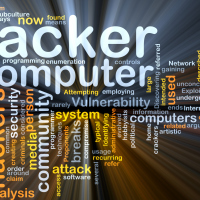
![Social Media Security Basics [Infographic]](https://technicallyeasy.net/wp-content/uploads/2012/12/infographic-social-media-security-basics-200x200.png)





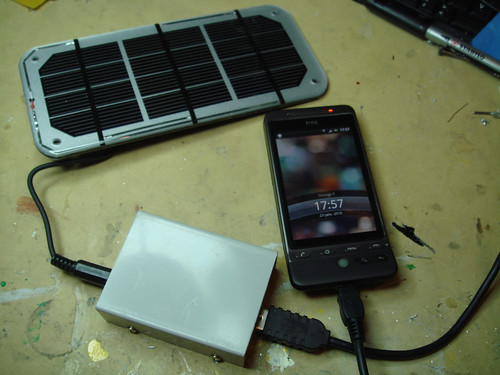
![A Look at the Characteristics of Smartphone Users [Infographic]](https://technicallyeasy.net/wp-content/uploads/2012/11/smartphones-devoted-users-200x200.png)
