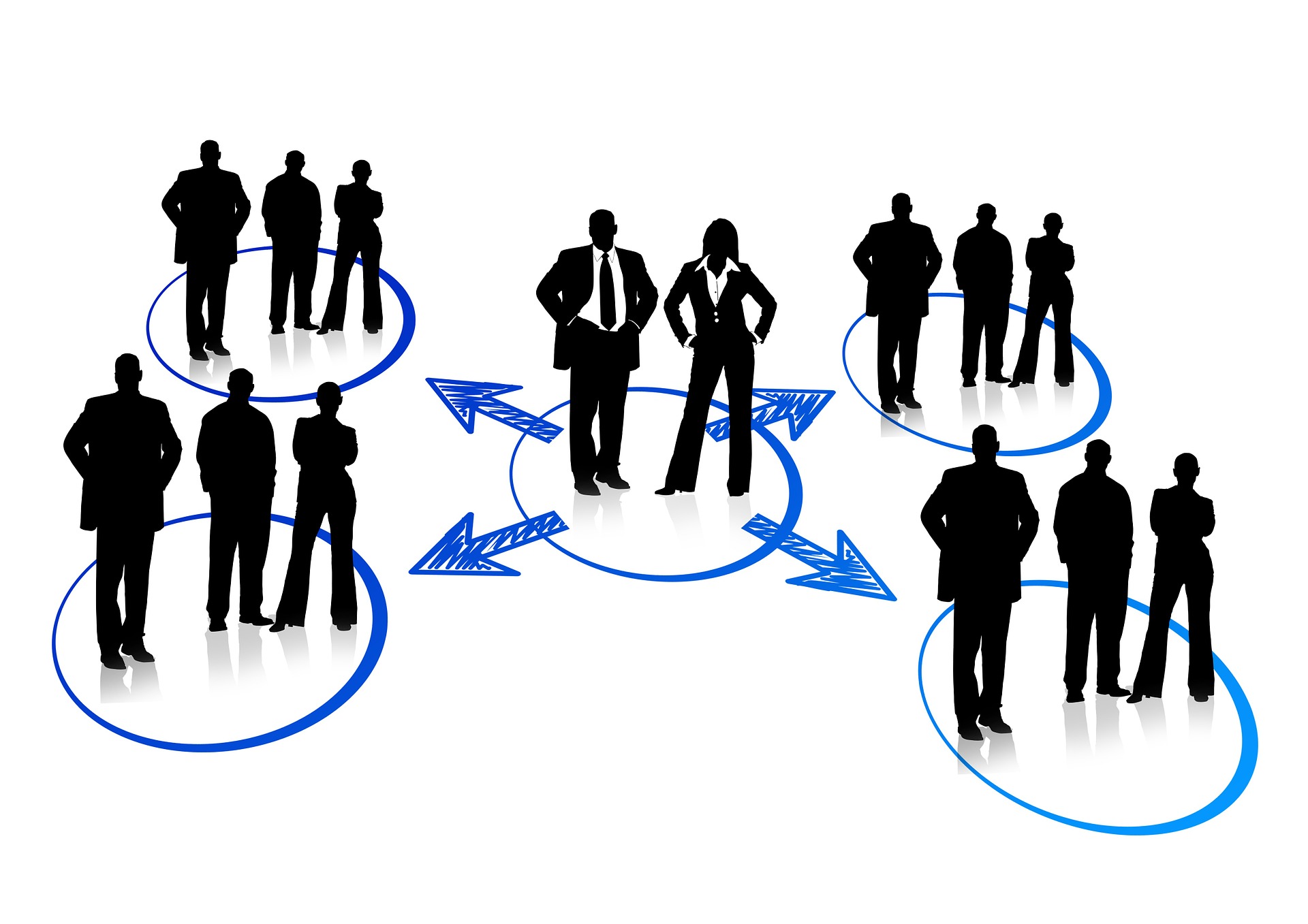Though consumers may be more familiar with near-field communication (NFC) technology, which is now commonly incorporated into smart gadgets like phones and watches, most businesses are entranced by a different way to locate and communicate with objects: radio frequency identification (RFID).
RFID is far from a new technology, but its functions remain relevant today, stretching across industries to provide a number of cost-saving benefits. Here’s what you need to know about RFID and its applications in the business sector.
A brief history of RFID
Though a number of early 20th-century technologies may have contributed to the development of RFID, such has the IFF transponder which identified friendly and enemy aircraft in World War II, the first real ancestor to modern RFID was created in 1973 – though its true inventor is a matter of debate.
In New York, Mario Cardullo claims to have filed the first RFID patent, though the term RFID would not be used for another decade. The patent describes a passive device that receives power from a probing signal and features 16-bit memory.
Cardullo predicted that the device would primarily be useful in transportation, banking, security, and medicine.
Meanwhile, in California, Charles Walton received a patent for a passive transponder used as the first keyless entry. A door containing a reader would scan for a correct identification number within a RFID tag–carrying card, and upon detecting one, unlock.
A number of national and regional lock makers licensed the technology, and Walton went on to invent the term RFID with another patent in the ’80s.
Throughout the ‘70s, the U.S. government was interested in the possibility of tracking technologies – particularly for nuclear materials. At Los Alamos National Laboratory, scientists experimented with placing transponders in trucks and embedding readers in gates of certain facilities to relay information about drivers and cargo.
Eventually, the scientists who worked on this project went commercial, developing RFID for automated toll payment systems on roads, bridges, and tunnels around the world.
Applications in business
Unlike a smartphone, RFID technology lacks inherent value. However, as an enabling technology, it is infinitely useful to businesses willing to develop applications that make use of its capabilities.
The most significant advantage of RFID is its ability to function without human intervention. Readers can scan tags and send information to computers in real time, which has dozens of uses in business.
Asset tracking is perhaps the most obvious application, as it is one of the primary reasons the tech was created. Businesses can secure RFID tags to goods and equipment to ensure better management of property.
Lost or stolen items affixed with tags are more likely to be found; storage centers that make use of tags are easier to navigate. Plus, being aware of the location of a shipment of merchandise allows businesses to better manage its finances as well; if a certain shipment is detected as arriving late, a business might work around the potential delay to payments with the help of a factoring company.
RFID allows a company to remain on top of all facets of their organization.
Manufacturers also make good use of RFID by using tags to monitor production, especially of different versions of the same product – like different classes of cars. RFID tends to reduce the number of human errors in assembly of complex goods.
Major retailers, such as Target, Best Buy, and Walmart, have wholly adopted RFID tech into their stores. Tags help improve supply chain efficiency by reducing shipping errors, and RFID can help in managing inventories.
Some retailers are eager to test RFID’s capability in automating check-out – rather than a cashier scanning individual items, a tunnel reader will pick up the tag of every item in a cart at once – but such advanced scanning has yet to be developed.
Finally, businesses might look into using RFID as a means of security. Keyless, contactless locks are much more durable than their traditional counterparts, so employing RFID in employee badges is a way to control access and diminish maintenance costs.
Additionally, combining RFID tags and motion sensors can prevent theft, as items that are moved without authorization could trigger alarms.
The future of RFID
The primary RFID tech in use today comes from the federal research at Los Alamos. Common RFID tags operate at 915 mega-hertz and use 12 bits of memory. However, many RFID manufacturers are interested in updating the tech to provide even more applications in the increasingly digital world.
Here are a few of the most promising developments in RFID tech in recent years:
RAIN RFID – invented by the RAIN RFID Alliance – employs ultra–high frequency (UHF) that is readable in greater quantities and over greater distances than traditional high frequency (HF) RFID. Thus, RAIN RFID is extremely effective in retail spaces for inventory maintenance.
Hyrbid RFID systems are those that can track regular RFID and RAIN RFID simultaneously. This is useful for manufacturers or retailers who have varied inventories of high-value and low-cost items.
Memory enhancements allow RFID tags to contain information beyond simple numbers and codes. Businesses can store production data, maintenance records, and other item-specific information on individual equipment or merchandise using this reliable technology.
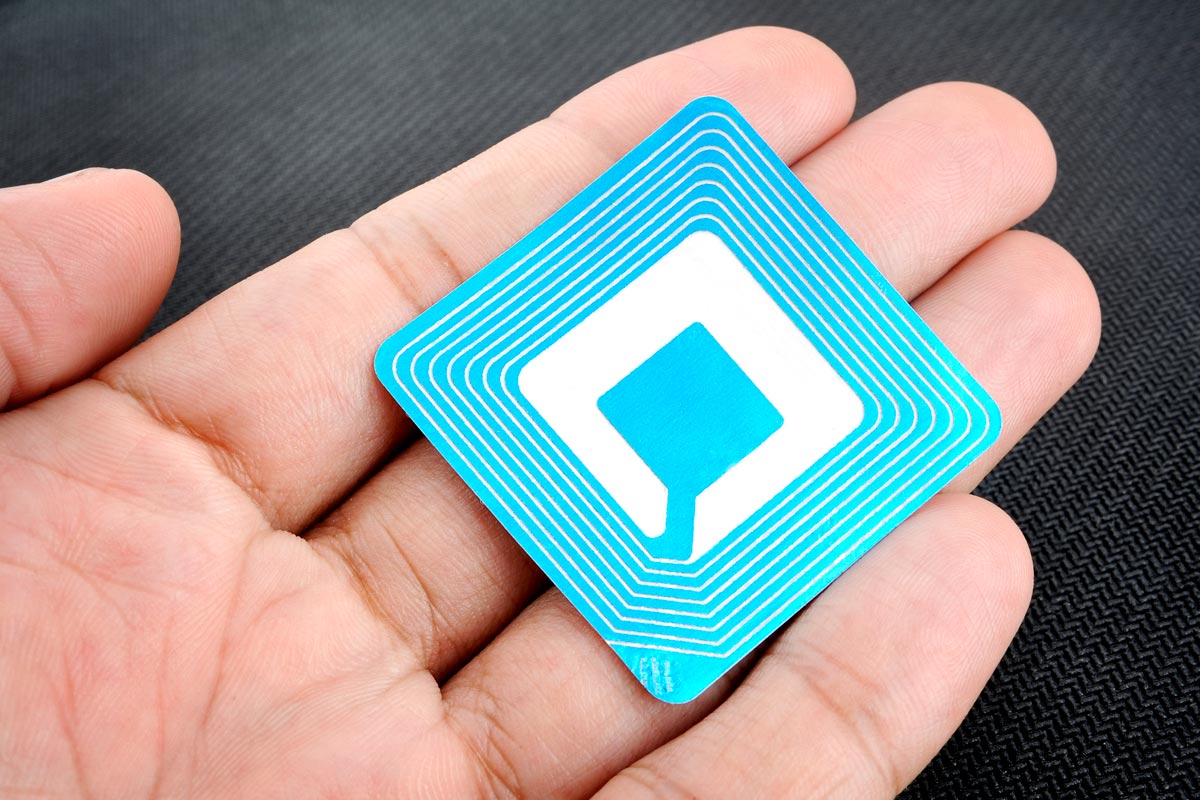

![The Best Free Apps Every Event Planner Needs! [Infographic]](https://technicallyeasy.net/wp-content/uploads/2016/04/event-planning.jpg)