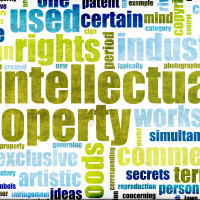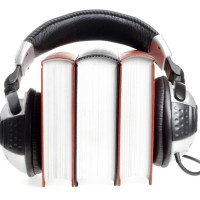Just over a year ago I started out using Plex to manage my home media library. I had used a media player that had many of my ripped DVDs, and was connected to a T.V. for several years. The issue was I wanted something that would allow me to watch my movies, view my photos, and listen to my music from any of my devices that were connected to my local network. After a quick search, I discovered Plex.
What is Plex and Why I Needed a Plex Server
In a nutshell, Plex is a client-server-type architecture. You essentially install the Plex Media Server on a machine in your home, and the Plex apps on the devices you want to connect to the server and then you will be able to stream the media from the server to the device. Right now, my Plex clients are a desktop, two laptops, two iPhones, an iPad, an Android phone, and a Roku 3. My main method of accessing Plex is through the Roku 3 connected to my HDTV.
On the Plex server I have ripped all my Blu-ray and some DVD discs, and installed iTunes to get access to my wife’s iTunes music, as well as linked to all my family photos and videos. All of this can be accessed from any of my Plex-enabled devices at anytime.
Over the past year of using Plex, the one thing I didn’t have was a dedicated Plex server. I had run my Plex server on my main Windows 7 desktop, which I would turn off when I wasn’t using it – such as during the day when I was at work. When the desktop was running, it used over 100 watts of power, and even more if I was playing a game, so it wasn’t very economical to have it running all the time.
Because of this, Plex wasn’t available all the time, and I had to go and turn on my desktop if I wanted to watch a movie, or someone else wanted to watch something through Plex.
A few months ago I decided to look into using a dedicated machine as my Plex server. Over the past year of using Plex, I was also learning what was needed for a Plex server, and surprisingly, the requirements for a Plex server really isn’t much, especially compared to something like a gaming machine.
What Is Needed For a Plex Server?
Any machines I have built-in the past were always geared towards gaming. With gaming, you really can’t have too much of anything, and sometimes buying the latest and greatest provided better gaming experience – think graphics cards.
With Plex, really the only thing that matters is the processor you install in the machine. If a device you connect to the Plex server can’t natively play a media file on the server, Plex will transcode (change) the file into a format the device can play. The transcoding process happens on the server by the server’s processor, and the largest CPU usage happens when transcoding high-definition movies.
According to the Plex documentation that discusses CPU requirements, a processor PassMark of 2000 is recommended to transcode a single 1080p media file and 1500 for a 720p media file. You can lookup processor PassMark scores at Passmark. Just put the name of the processor in the search box, click search and select the benchmark link in the results, or just click the “Benchmark results” link at the top of the results to narrow down the results to benchmarks only. When viewing the benchmark results the number under “Average CPU Mark” is the PassMark score.
Of course, if you can get Plex to direct play all your movies, then you can get by with a lower PassMark score, however, you will need to be sure that all your movies will direct play with all devices.
Besides the processor, there really isn’t any major requirement for Plex. An internal graphics card, 4 GB RAM, any modern hard drive for the system will all work fine for a Plex server. Of course, if you plan on running more on the server besides just Plex, then you may have higher server requirements, but for someone like me, you won’t need anything over-powering.
Keep in mind that many of the consumer-level NAS devices on the market do not have a processor powerful enough to transcode HD videos. Only the more expensive (think $1000+) NAS devices have the processors that are capable of transcoding HD videos.
Plex supports many operating systems, so picking one that you are familiar with is the best option.
My Plex Server Requirements
With the above in mind, I decided to look at what I could build for my Plex server. The desktop (circa January 2010) running Plex at the time with the following specs:
- Processor: i7 920 2.67GHz (PassMark: 4992)
- RAM: 12GB
- Hard drive: (2) 500GB Western Digital Blue (Raid 0)
- Operating System: Windows 10 Pro (upgraded from Windows 7 Pro)
- Graphics cards: (2) HD Radeon 5850 1GB (Crossfire)
- Plex storage: Western Digital Duo 8TB
For an almost 6-year-old machine, it ran Plex without any issues, but as I stated earlier, just consumes a lot of power. Also, the computer is rather load when it is running, so not only did I want a machine that used less power, but I also wanted a more quiet machine.
Before I started to think about what I wanted for my Plex server I developed a list of requirements that I needed for the new server:
- Needed to use less than 50 watts of power when idle, but the computer must stay on – not in sleep mode.
- Quiet enough that it couldn’t be heard when standing in the same room.
- The processor needed to have a PassMark of at least 6000 – enough to transcode 3 HD movies.
- Include USB 3.0 ports because the media files were stored on the Western Digital Duo that is USB 3.0.
A monitor, keyboard, and mouse are not required as I can share my existing desktop hardware. I will be creating a headless (no connected monitor) Plex server so a monitor, keyboard, and mouse will only be connected during the setup of the machine.
Once I had my server requirements I had to decided how best to go about acquiring my new server.
To Build or Buy?
When building a server there were two options available to me – build a new machine or buy a pre-built one. Since I like to build and upgrade machines, I chose to go the former route first.
I decided to try multiple server configurations at PCPartPicker to see what I could come up with in terms of parts for the new server.
After trying out a few configurations I realized that most of the configurations would be about $700 CAD (Canadian), and I wasn’t looking at spending that much for a computer that would just stream media files to my devices. Fortunately, the requirements of my Plex server didn’t need high-end hardware, or did it need any hardware created in the last year or two, so I decided to go with my next choice – buying a machine. In my case, I decided to go for a used machine to save on cost as they are usually cheaper than newer machines.
I searched eBay for systems that would meet the requirements I stated above. I found multiple systems that filled the requirements nicely so I began to watch the auctions to watch how the pricing of the machines changed.
After a few weeks, I finally managed to win an auction for a Lenovo ThinkCentre system for $200, which I was quite happy about. The system has the following specs:
After reinstalling Windows 10 Pro, the Plex Media Server application, moving over the Plex data, and reconnecting the external drives containing my media files, my new Plex server was up and running. Over the past month my Plex server has run 24 hours a day, 7 days a week, without any issues.
Now that the server is up and running, I have managed to do much more with the server than simply run Plex.