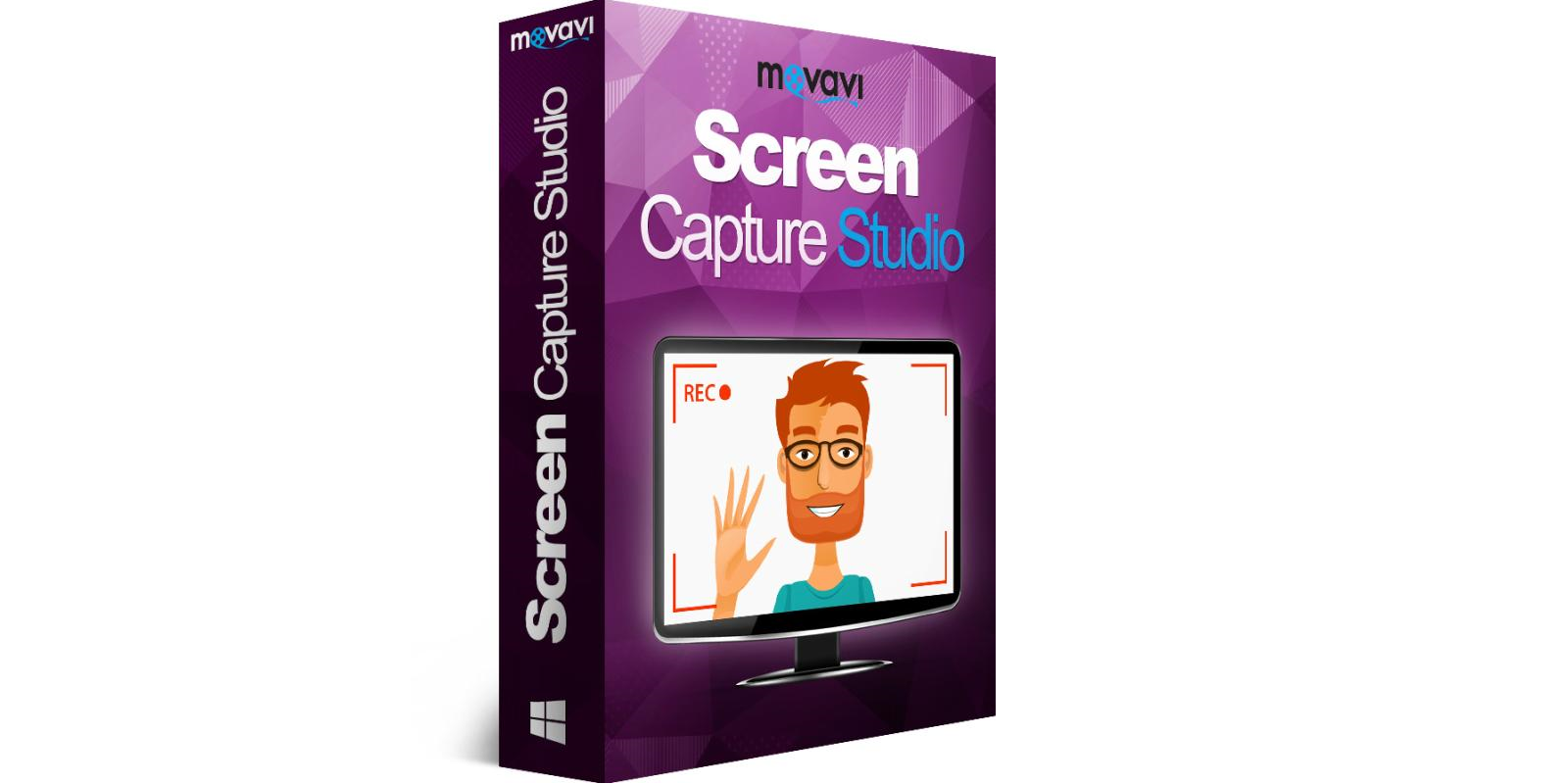Your business runs on software. Human Resource teams have a multitude of software options to manage the full employee life cycle including benefits, attendance, and payroll.
Sales Teams also have quite a few different software programs available to make their process easier. Any search engine query will quickly provide a list of multiple options for either one of these services.
When speaking to different colleagues in the Accounting field it was surprising to find out that many are still using MS Excel for their Accounting needs.
We wondered why they are still relying on such a manual process for one of the most important parts of their business when there many old and new software systems to take the mystery and confusion out of the accounting process.
We put together a list of some of the most popular systems as ranked by TopTenReviews that we personally like the most. You can make your billing and invoicing a thousand times easier (and more accurate) by switching your accounting department over to any of these software tools.
FreshBooks
FreshBooks has quickly and efficiently become the Web’s favorite invoicing tool thanks to its beautiful simplicity. In just a few steps, anyone can begin creating and sending professional invoices ? no accounting experience needed.
The invoicing options are incredibly useful for a growing business, as adding new clients and services takes seconds, though its billing options are a bit rudimentary.
FreshBooks operates entirely in the cloud. This fact is particularly amazing considering the program’s intuitive functionality and brilliant design.
Xero
Xero has the potential to be the only absolutely perfect invoice software for your business because it is infinitely customizable to address your accounting team’s needs and wants.
Nearly every aspect of NetSuite can be altered to integrate better with your existing software, which means your invoicing and billing could work seamlessly with your other software systems used for sales, marketing or CRM.
However, not every business has the IT staff necessary to customize appropriately, and modifications can wreak havoc on your existing software if they are not performed correctly.
As mentioned before, Xero has a lot of potential, but you need a little more skill to get the full benefits of the software.
Zoho
More than just accounting services, Zoho is a complete online office suite offering tools for nearly all of your teams. Instead of attempting to incorporate new software into your existing business programs, you can replace everything with this neat, simple service.
Zoho’s invoicing module is flexible yet robust, meaning you can add and subtract from individual invoices fairly easily. Perhaps the most exciting feature is using multiple currencies on a single account, which isn’t commonly available in similar invoicing tools.
Zoho even offers an online payment portal so clients can complete their payments immediately online. Even if some clients fall delinquent or are slow to pay, having standardized invoices will make collecting much easier.

Kashoo
Another Web-based accounting application, Kashoo is an international accountant’s dream. With immediate currency exchange for invoices going to more than 56 countries, the service is perfect for businesses not confined to a single region.
Possibly best of all, Kashoo is exceedingly affordable. Lone entrepreneurs have access to simple tools ? including all of Kashoo’s invoicing capabilities ? for free, while startups and small businesses can unlock multiple accounts and more advanced features for less than $20 per month.
This online service is an excellent place to start, but it lacks a number of features of more prominent accounting software.
For example, Kashoo fails to provide customer records beyond basic contact information, and it fails to provide any inventory tracking options. Still, if all you need is invoicing and billing ? and you need it for international clients ? Kashoo might be your best option.
QuickBooks
QuickBooks is nearly ubiquitous in the accounting world, and it isn’t difficult to see why. As one of the first accounting programs created, QuickBooks has had many years to improve and build upon their software and processes.
QuickBooks is so universal that most accountants should have at least a working knowledge of the software before they graduate. Chances are most if not all accounting personnel in your office already have familiarity with at least an older version of QuickBooks.
One of the reasons QuickBooks is integrated into so many businesses and remains a leader for the Accounting industry is that the software offers a very robust line of products for just about any person or business.
Tracking payments and sending invoices to clients is just the beginning of its many features.
One of the many advantages of the installed software over other online versions is its ability to seamlessly integrate with other apps and services such as tax preparation providers, invoice factoring services, PayPal and even FreshBooks. Because it is such a comprehensive accounting tool, it makes nearly every business project run more smoothly.
QuickBooks does offer an online service to supplement the installed software version but it does not include many of the features.
All of these software programs became popular for different reasons such as practical features, intuitive function, attractive design, ability to integrate, etc.
We know that there is rarely ever going to be just one software or service that will fit the needs for all businesses which is why most providers offer a trial service to allow accounting teams to test before committing to one of the billing and invoice providers above.