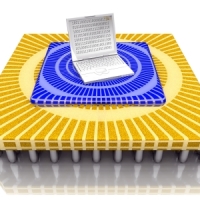Has your hard drive suddenly died and left you high and dry? If there was nothing important on it then it the easiest option is to just buy a new hard drive, but if you have important information that you don’t want to lose you may be thinking about repairing it.
Unfortunately repairing a dead hard drive is easier said than done, and in some cases it may not even be possible for you to do it yourself.
But before you get to that though, you first need to identify what the problem is – at least roughly.
It is important to note that a ‘dead’ hard drive is one that is completely inoperable. Sometimes hard drives may fail for other reasons such as bad sectors that may make them unable to boot up.
If that is the case you may be able to repair your hard drive using software, and recover information from it by plugging it into a different computer.
However if your hard drive is dead then there could be several causes. The most common are issues involving the motor, disk head, or PCB board.
If the motor or disk head of your hard drive are the issue then you should be aware that repairing it is extremely difficult.
To do so you would have to open up the hard drive and diagnose then fix the problem – which is generally not something that amateurs should attempt.
In most cases if you try to repair a dead hard drive yourself in this way, you’re likely to permanently damage it and lose whatever data is on it for good.
On the other hand if the PCB board is the issue then you may be in a bit of luck as you can buy a replacement PCB board and switch it out relatively easily.
It will still need a bit of technical expertise and you’ll have to make sure that the replacement board that you buy is compatible with your hard drive – but it is at least a possibility.
The only caveat is that there it is difficult to know beforehand whether the PCB board is the issue. Normally if there are scorch marks near the PCB board then it is likely to be the problem, but they aren’t always present.
As such your best bet will be to just try replacing it anyway – and see if it works.
As you may be starting to realize, as much as it may sound like a good idea to repair a hard drive yourself – there is a lot involved in actually attempting to do so.
If you really want to be sure of salvaging the data on your hard drive it is always best to take it to a professional who has both the tools and the expertise for the job.
However if you’re feeling adventurous and would like to give it a go for yourself, at least you now know how to determine whether or not that is possible.

![How to Avoid Expensive Computer Repairs [Infographic]](https://technicallyeasy.net/wp-content/uploads/2014/04/computer-repairs-infographic-200x200.png)