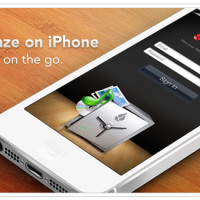I have been a fan of Backblaze since I started using them to backup my data to the cloud. I find their service affordable ($5/month) for unlimited data backup, easy to use, and secure. The one thing that has been missing was a way to access my files from a mobile device. I use an iPad on a regular basis, so having access to my files on Backblaze from my iPad would be a huge benefit. The good news is that Backblaze has released a mobile app for the iPhone that will also work on my iPad.
I haven’t installed the app yet, but I will soon, but from what I can tell it does have some cool features.

Features of the Backblaze Mobile App
While the app has just been released, Backblaze has included several features that were probably the most requested for a mobile app. Here are some features of what you can do with the app:
Access to All Your Files
Once you log into the app using your Backblaze credentials, you will be provided with a list of all the computers that you used to backup your data. From there you can just select a computer and see a listing of the drives used to backup your data. These drives can be anything, from internal drives to external USB, Firewire, Thunderbolt-connected drives. Regardless of whether you computer was a Windows or Mac, everything will be listed here.
Download Your Files
Once you see your files, you can then download them to your iPhone, or iPad. This allows you to easily create a local copy of your files on your device, which also provides a secondary backup. There is a limitation to keep in mind, though. The download feature is limited to files that are 30 MB or smaller in size. This prevents you from downloading a large file that can cause problems for your data plan. A nice update to the app would allow you to download any size file when your are connected to a wireless network instead of a data network.
View Your Files
Once you download your files, you can view them on your iPhone. Any file type that can be opened on your iPhone can be viewed from Backblaze – mp3 files, photos, documents or videos. The only limitation here is the capability of what you can open on your phone.
Share Your Files
Sharing your files has become an important part of social networking, and since Backblaze is a secure means of backing up your data, you could never share what you backed up through Backblaze. With the Backblaze mobile app, this changes as you can now share your downloaded files through social networks (Twitter and Facebook), send the files in an e-mail or message, or copy and print the file.

Backblaze Mobile App Security
While I use Backblaze mainly for the security of the backup – meaning my files are encrypted and sent tot he cloud servers over a SSL – I also would like to know how secure my files are using the mobile app.
Backblaze connects to your account on the Backblaze servers using a SSL connection. Any downloaded files are stored on your iPhone in the Backblaze domain space where they remain encrypted.
If you use your own private encryption key with Backblaze, you can still use their mobile application without any worries. By default it is saved so you don’t need to enter it each time you log in, but there is a setting that allows you to turn it off, so you will be requested to enter your key each login.
Compatible Devices
At the moment the Backblaze mobile app is available for iPhone, iPad and iPod touch. The device you are using will need to be running iOS 5 or higher for the app to work. For most users, this shouldn’t be an issue.
For the iPad, the app works in “pixel doubling” mode, which basically adjusts the app to fill the iPad screen. Unfortunately, this will decrease the image quality of the app, but at least you can use it on the iPad. A native iPad version of the app is coming soon, which should provide the best quality image.
As for Android, Backblaze is working on an Android app and mentioned that they will be releasing it soon. Since I have an Android phone, I am looking forward to this app.
If you are looking for an easy and safe way to backup your data that is affordable, I suggest you use Backblaze. With their new mobile app, I can now access my more than 400 GB of data from my iPad, easily.