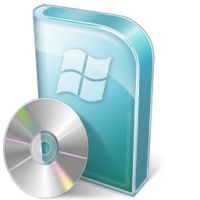I had been having a problem when installing software that consisted of a single MSI file and displayed the error “System cannot open the device of file specified.” Whenever I ran a MSI file I continuously received an error on the screen that prevented the application from being installed. I tried it on several installs, and they all produced the same error.
Realizing it wasn’t the actual individual installations, I began to experiment with a few file settings. I had experienced other Windows Installer issues in the past so I began to debug this issue. After a few tests I determined the problem and was able to easily correct it so I could run installations again.

Windows Installer Error 2755 – “System Cannot Open the Device of File Specified”
As mentioned above, I continuously received the error “System cannot open the device of file specified” when running MSI (Windows Installer) files to install an application. After going through the setup settings, I clicked “Next” to start the actual install.
After a few seconds, I was presented with a message box with the following text:
The system cannot open the device or file specified.
After clicking the “Cancel” button, a second error appeared on the screen:
I performed a few tests and determined that the problem was related to the fact that the MSI file was encrypted. Once I removed the encryption, I was able to run the install without any issues.
Turning off File Encryption to Solve “System Cannot Open the Device of File Specified”
If your are experiencing the error “System cannot open the device of file specified”, you can turn off the encryption of the file and try executing the install again. To turn it off, use the following steps:
- Navigate to the installation file in Windows Explorer.
- Right-click the file and select “Properties”.
- In the properties window, click the “Advanced” button.
- Uncheck the “Encrypt contents to secure data” checkbox.
- Click “OK” to close the window, and then “OK” again to close the properties window.
After removing the encryption, try the install again to see if it removed the “System cannot open the device of file specified” error.