I have decided to start writing more posts geared towards talking about computer components, what they are and how they work. For many, it can be confusing to buy a computer and trying to understand what is in the computer.
Since I recently wrote a post about recovering data from a hard drive with bad sectors, I decided to begin my computer component discussion by talking about hard drives.
About a Hard Drive
A hard drive is a non-volitile storage device that uses magetism to store digital data on several circular platters. Unlike RAM memory, a hard drive does not lose data once the power is turned off, which is why it is non-volitile.
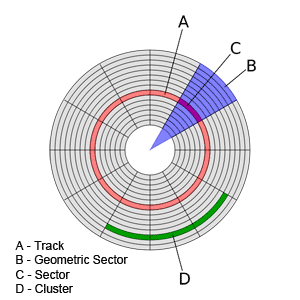
The platters in a hard drive spin at a fast rate (5400 RPM, 7200 RPM, or 10,000 RPM), which is sometimes indicated in a computer specification. While a platter spins, a hard drive head moves over the surface of a platter to read and write the data. Since the hard drive spins in a circular manner, the data stored on the outside of the platters is accessed much quicker than the data stored on the inside. This is because the linear velocity is faster on the outside, meaning data can pass under the hard drive head faster.
Similar to a record, each platter is broken into tracks that run around each platter. Each track is then divided into smaller parts called sectors. To reduce the overhead needed to manage the sectors, they are grouped together into clusters.
There are currently two types of hard drives that are sold today: PATA and SATA. The PATA models use the older parallel connection, while the SATA models use the newer serial connection. In the past few years, the SATA models have been replacing the PATA models in newer computers.
Capacity
The hard drives in the first personal computers typically had a storage capacity of 5-10 MB (megabyte), which by todays standards is extremely small. As data requirements grew, so did the size of the hard drives. Today the storage capacity is indicated in either gigabytes (GB) or terabytes (TB).
The size of a megabyte is roughly 1 million bytes, while a gigabyte and terabyte is 1 billion and 1 trillion bytes, respectively. I said roughly because the actual size of a megabyte is not exactly 1,000,000 bytes, it is more equal to 1,048,576 bytes.
The reason for the difference is because computers, internally, use the binary system and not the decimal system. For decimal, 1,000,000 is calculated as 106, while in binary it is 220. This has resulted in a difference between the manufacturer’s stated capacity and the actual capacity of the drive. With the larger hard drives, the capacity difference is even larger.
Computers sold today usually have hard drives with hundreds of gigabytes of disk space, and some with one terabyte of disk space. This is more than enough space for the average user.
Hard Drive Failure
Many people have experienced hard drive crashes in the past. Hard drives weren’t built to last forever, and do degrade over time, and so, unfortunately, hard drive crashing is a part of life with computers.
A hard drive, however, can detect problems on its own. Most hard drive and motherboard manufacturers now support the self-monitoring, analysis and reporting technology (S.M.A.R.T), which could help to alert the user of an impending hard drive failure. While this system cannot alert you to all possible problems, such things as mechnical failures are monitored by S.M.A.R.T.
Many manufacturers do offer tools to help monitor the health of your hard drive. The tools can read the S.M.A.R.T data and report back any problems it finds, as well as check your hard drive for errors. I know that Western Digital has such a tool and I have used it at various times on my Western Digital hard drives.
The best thing you could do is backup your data on a regular basis, to an external device (CD/DVD, external hard drive, or online), so if your hard drive does fail, you won’t lose your data.
There are several causes (besides a mechanical failure) that could make a hard drive crash. Such problems as vibration, static electricity and power surges are probably the most common. Vibration could be caused by your computer being shaken in some manner, which in turn could cause the drive heads to move, or worse, touch the platters. Static electricty could destroy the hard drive electronics much like it could wreck any other electronic component in your computer. Power surges, from such things as thunderstorms, could also damage your hard drive.
For power surge protection, I recommed that you invest in a UPS (Uninterruptible Power Supply) to protect your computer from power surges.
Related Posts
Recovering Data from a Hard Drive with Bad Sectors
What is ATA?
Testing for Bad Sectors
SSD Hard Drives: The Future of Hard Drives
What is RAID?
Is Your Data Safe?