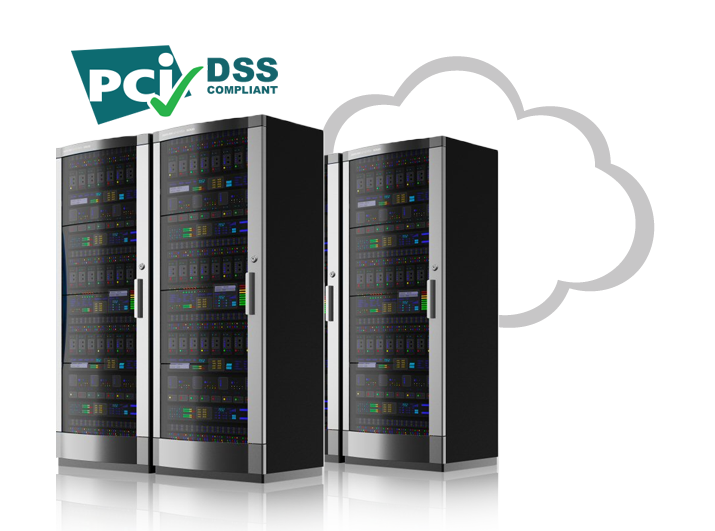Those who work in industries — whether it’s in retail advertising, corporate communications, the financial sector, or a healthcare setting such as a hospital — know how critically important it is to ensure that sensitive information remains secure.
Whether you are going to be dealing with your company’s confidential client information, or you have been trusted with access to an individual’s banking or healthcare records, it is vital that the network your workplace relies on is effective and secure at all times — your organization’s reputation and customers’ trust in you ultimately depends on it.
A business’ success can entirely depend on a trusted network as well. For instance, in order to remain one step ahead of competitors in a crowded marketplace, it is essential for retail companies to constantly remain vigilant: they must work to safeguard their information and ensure that sales figures and prices remain secure.
In a retail context, it is particularly important for companies to keep a tight grip on what their prices will be on big shopping days, so competitors don’t price their goods or services similarly and effectively take away customers.
So in today’s digital world, what can companies do to ensure their network will remain secure? Retail companies are just one example of the type of organization that would benefit from a securely managed network.
Prominent, large companies that have more than one office will need to make their data available to all employees in as efficient a manner as possible. You might assume that such a problem would fall into the hands of a large company’s pre-existing IT department.
However, IT departments at large organizations frequently face competing priorities that make it difficult to find the time to regularly manage IT infrastructure. As a result, many companies choose to seek out a third-party organization to securely manage their network, so that their IT department has time to focus on company growth, and can remain available to handle other challenges at hand.
Today, more and more companies are turning to secure cloud solutions to enhance the way they do business. Modern businesses rely on virtual data centres to ensure that important private information — which their employees will need to be able to access in whichever location they are working — is stored as efficiently as possible.
This is becoming particularly important in an age of globalization and digitization, when more and more employees are required to travel for business, and continue to work remotely. Of course, depending on what your business does, you will have different needs than others in respects to what and how much information needs to be stored.
A virtual data centre offers resources such as memory, storage and bandwidth that are able to accommodate what it is you are specifically looking for.
If you work in a large company, your IT department will have a better understanding about what those specific needs may be — a virtual data centre solution is often designed with the idea that it will be managed by an IT department.