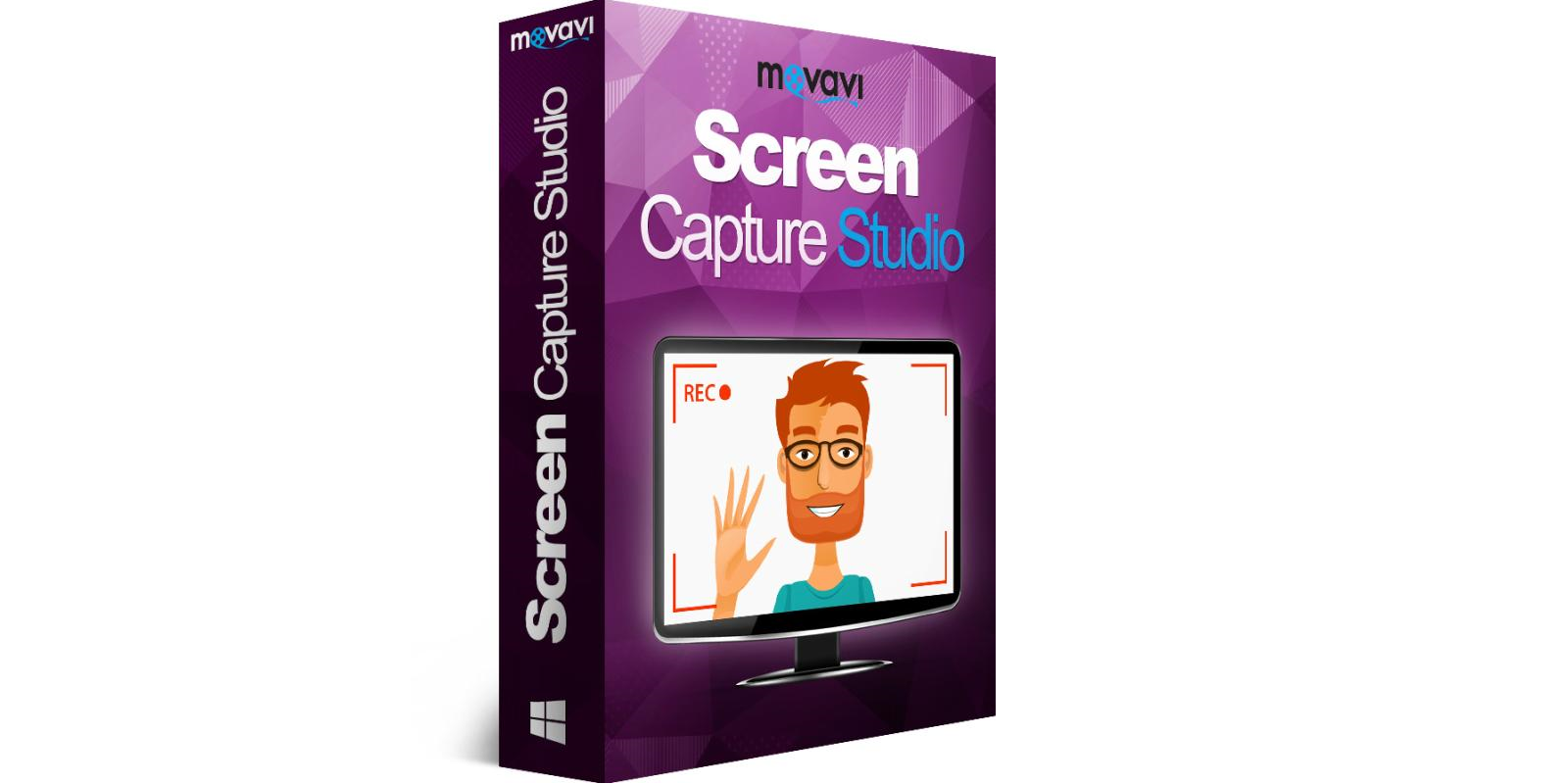Is your printing business loaded with huge printing needs? If so, then you would need a machine that can cope with such a huge demand. If you are involved in a business that creates posters or other graphic products, a normal sized printer will simply not suffice.
To cope with your huge printing needs, a wide-format printer is the right choice.
Sure, a normal-sized printer may let you accomplish basic printing jobs. However, relying on this kind of printer limits the capacity of your printing business and may even turn off potential customers who are looking for bigger and higher quality printouts.
If you have a huge demand for posters, banners, or other jobs, a wide format printer is designed with graphics needs in mind. For your printing needs, these types of printers can deliver the best results. It can greatly reduce your need to outsource your printing requirements.
Whether your business is large or small, the wide format printer may be the right equipment for your business needs. Here are several benefits of using a wide format printer.
Crisp detail
One of the major benefits of using a wide format printer is something called droplet technology system. With this technology, every pixel per square inch will be hard to distinguish.
Whether you are creating a high speed project or using normal or enhanced mode, you can look forward to sharp and fine results that will definitely be appealing to you.
A wide format printer delivers fine and detailed graphics like a photograph. It gives you the confidence to use pictures and company logos with the knowledge that they will appear clean, polished, and professional looking.
Clarity in various text sizes
Another advantage of using wide format printer is that you can clearly see the distinction between graphics and text. The text in the document can be easily read, and every line of text on the document can be easily distinguished and understood. Even if you print small text, you can easily read it.
While some printers produce text that can be easily read on photographs, they do not have the ability to capture text in its detailed form. A wide format printer can capture every detail of your text as well as graphics. You can look forward to professional looking documents all the time.
Stunning colors
Designed for printing banners, presentation handouts, pamphlets, and other graphics, today’s wide format printers boast of having the most advanced and updated technology in color. With full, digital color printouts, wide format printers can provide your business with an opportunity to drastically increase your marketing visibility.
Moreover, using this type of color printing can give your company a competitive edge. The high quality and vibrant color of the outputs is truly eye-catching. It is one of the major benefits of wide format printing that you should fully take advantage of.
Time and money well spent
Another reason for wanting a wide format printer over a normal-sized printer is its efficiency in using your resources. Without this type of machine, there is a huge chance that you will outsource the work to another printing company.
However, a wide format printer will give you the ability to do printing projects in-house. This will help you save some money as you do not have to pay for the work of another printing company.
With a wide format printer, you do not have to outsource your printing job to other printers. Thus, you can get enough savings as you do not have to pay for manpower and labor. Yes, the cost of materials may be high but the amount of output that it can produce compared to normal-sized printers can be a huge money saver.
It can also help you save time as you do not have to wait for a few days for the output to arrive. If the work was not satisfying, it will cost you a few more days to wait for the revised work to be completed. By having a wide format printer in your own company, you can save time.
Speed
If you are targeting a certain number of outputs per day, you will need a printer that can produce several printouts in a jiffy. With four print heads and bi-directional printing control, wide format printers will allow you to meet your desired output at a significantly shorter amount of time.
A wide format printer can produce hundreds of feet of high-quality, full-color output in a span of a few hours. Most modern wide format printers can produce 15 full-color posters in a single hour!
If part of your daily task is to print graphics regularly, having a wide format printer can save you lots of headaches and considerable time so you can accomplish your printing jobs right away.
Fast turnaround
Need your printouts in 2 to 3 days? That timeline may sound impossible for an analog printer. On the other hand, a wide format printer can deliver the output in a much quicker fashion.
Some people outsource their work in order to meet the huge demands of their client. Given the speed that wide format printers have, you need not worry about not meeting the demands of your clients.
Convenience
Compared to analog printing used in the past, digital printing offers more convenience. Wide format printers utilize screen printing technology that makes producing printed materials hassle-free. By making the switch from analog to digital printing, you can save on time and energy.
With an assurance of high quality, you can look forward to customer satisfaction. Wide format printers can give you a guarantee that the print job is done right. Fewer mistakes translate to less waste and more savings for your business.
In a nutshell, having a wide format printer can provide your business with a wide range of benefits. Whether large or small, a wide format printer can help you meet the demands of your most demanding customers.
Investing on a wide format printer can be the best decision you can make for your business.
Author bio
John Arkin is a seasoned freelance writer and author contributor. He loves writing about technology. His favorite subjects include 3D Printing, EPSON printer cartridges and ink cartridges, office equipment technologies such as printers, copiers and mobile phone apps. He has also written about printer ink cartridges and edible printing. He loves driving his drones and using his calligraphy tools. His friends call him Jarkin.