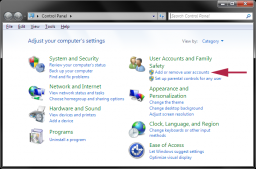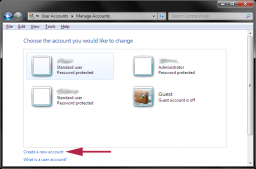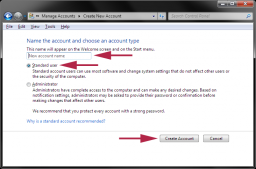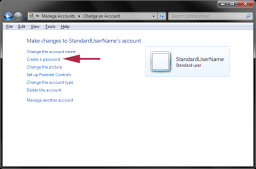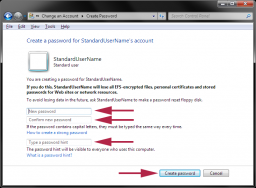Quite often, social media is seen as just another method of communicating. Though it is, there is so much more to it. Social media can be used to promote your personal brand or your company, thus fast-tracking your results. It breaks down communication barriers and enables professional and personal interaction, collaboration and engagement. Unlike traditional media, social media enables you to promote your opinions and ideas faster and more easily to large audiences.
Blog
-

Choosing Mobile Broadband: 5 Factors You Might Want to Consider
More and more people are catching onto the mobile broadband phenomenon, but it can be daunting if you’re new to the idea. There are lots of mobile broadband providers and a load of different gadgets to get you online, so we’ve put together five key considerations you need to think about to help find the deal that’s best for you.
-

Disable the Windows Pagefile – Should it Be Done?
With the increase in the amount of RAM installed in computers one questions seems to come up often: should you disable the Windows pagefile? Many online are starting to talk about disabling the pagefile to improve performance of a Windows system. For years people have been talking about how to manage the Windows pagefile, and now the discussion changed to talking about if you should disable the Windows pagefile.
While your computer may have a lot of memory, and the pagefile may seem useless, but it is an important aspect in the operation of the Windows operating system. Disabling the pagefile may actually hurt you more than it helps you. Let’s take a closer look at this important aspect of Windows, and then talk about if you should really disable the Windows pagefile.
-
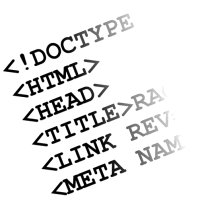
What Web Programming Language Should I Learn?
One of the common questions that I have seen with regards to getting started online is regarding the web programming language someone should learn. It is important to understand that what you need to learn is dependent on what you are looking to achieve with regards to website design. There are a few programming languages available that can easily allow you to create complex designs.
If you aren’t familiar with programming or design web sites, you should first start simple and learn the basics of website design before getting into a programming language. Once you and understanding of the basics of website design, then you can look at learning the more complex aspects of a web programming language.
-

The Money Saving Perks of a Virtual Office
Both national and international businesses are trying to cut costs to stay afloat, and many are coming up with unique ways of reducing operational costs by moving to virtual offices. A virtual office is an office in which there is no permanent office space. A majority of the work is maintained in a cloud, and workers generally work from home or which ever location they choose.
Virtual offices are able to create a more flexible work environment, and are also able to give businesses access to the software and hardware they need for expansion through cloud computing. Not only are they able to promote innovation world wide, but virtual offices can also greatly reduce a business’ operational costs.
-

How Do You Measure Your Blog’s Success?
A few months ago I started reporting my traffic statistics at the start of each month. The traffic numbers are from the previous month, and I always compare the values with the same month the previous year. I know of many other bloggers that also report their traffic statistics, and also their earnings.
I am not a big fan of posting the earnings I make with Technically Easy, but I don’t mind sharing the traffic numbers. I only recently started to report my traffic numbers as a way for me to keep a record of my numbers and to ensure that those same numbers increase month-over-month. The one question I have been asking myself as I post the traffic statistics is how do I really measure my blog’s success?
-

Keeping Your Data Safe Online Requires Teamwork
Keeping your data safe online can seem hard since some of the biggest news in the technology world recently involves stories around hacking. The most infamous stories are about Sony and their lack of security when it comes to managing their client’s accounts for it’s services. Other stories include the hacking of the FoxNews.com Twitter account to the CIA. The hacking groups behind the hacking have published user names and passwords of thousands of individuals once they have received the data from various hacking attempts.
When it comes to security, the responsibility not only lies with the corporations managing the data, but also with the clients of the corporation. Each company must ensure that they do what is necessary to keep the data of their clients secure. At the same time, each client must also take necessary steps to protect themselves in the event of a security breach.