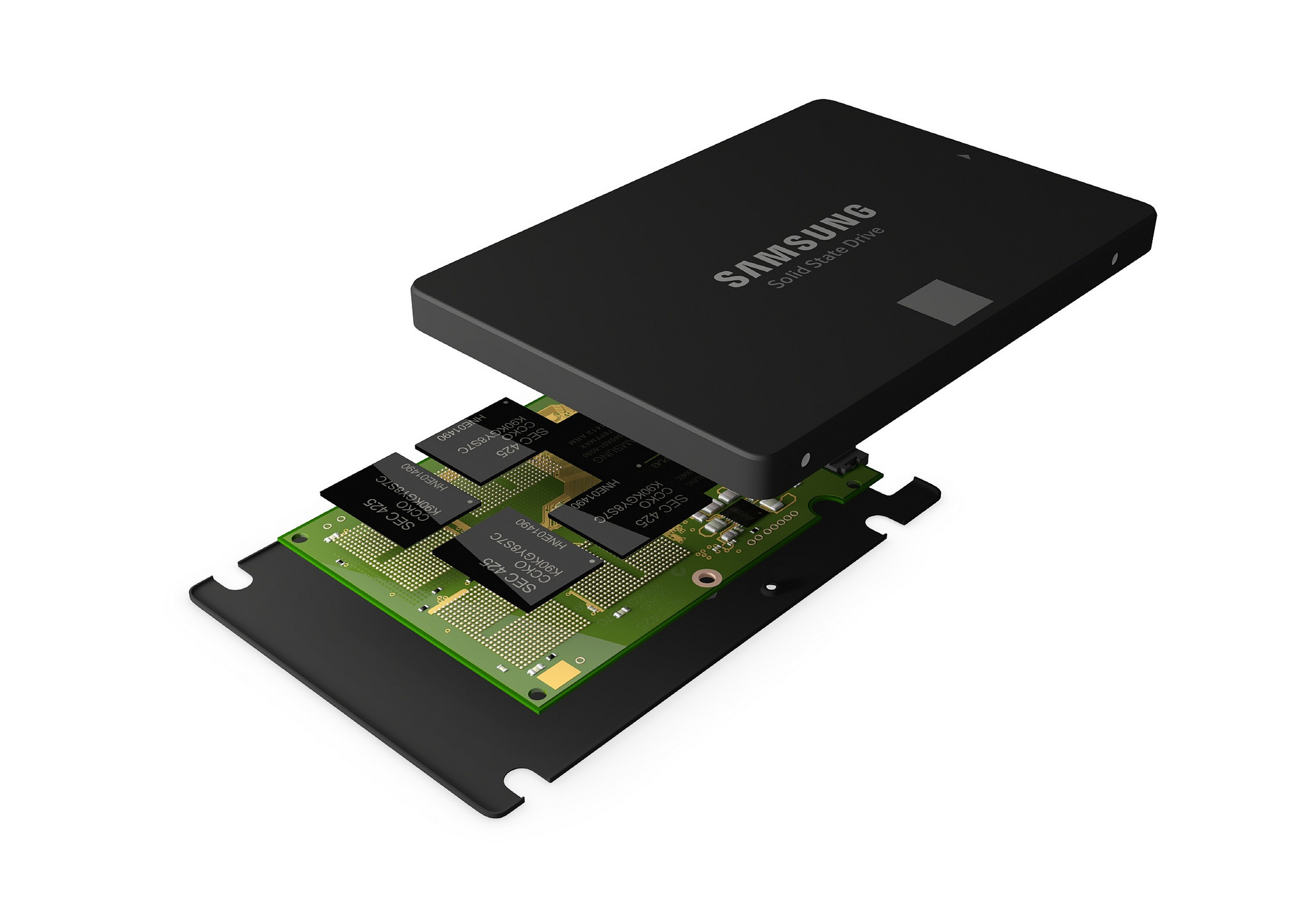Solid-state drives or SSDs have become a lot more common in recent years, thanks to improvements in technology and rising market demands. Despite being better than hard disk drives or HDDs, many manufacturers and consumers prefer HDDs over SSDs.
If you are in two minds about buying an SSD, you’ve come to the right place! This post has all you need to know about SSDs, so read on and decide for yourself if they are worth your money.
What are solid-state drives?
A solid-state drive is a storage device that stores data persistently using integrated circuit assemblies as memory. An SSD carries out the same functions as that of an HDD, but in a more efficient and direct manner.
How Solid State Drives different from Hard disk drives?
Hard disk drives have been the traditional form of computer storage for years, making them relatively ancient technology. They use magnetism to store data on stacked platters that spin around a central axis, called a spindle. Information is read from and written to the HDD via a read/write head that is positioned above the spinning platters.
On the other hand, SSDs use flash memory to store data. They have no moving parts; instead of using read/write heads and platters, SSDs have interconnected integrated circuits with an interface connector.
What makes solid-state drives better than hard disk drives?
Solid-state drives have several advantages over hard disk drives as detailed below.
- Speed: The spinning platters and read/write heads in HDDs make the process time-consuming and mechanical. Data transfer in SSDs is quicker,particularly during small block transfers for transaction processing.
- Latency: Data transfer in HDDs is sequential, which means that the read/write heads must ‘seek’ appropriate points on the platters to execute operations. This seek time can contribute to latency. Conversely, data transfer in SSDs is random access and physical location of data is irrelevant, thus reducing latency and contributing to overall speed.
- Fragmentation: HDDs can suffer from fragmentation when large files are stored scattered around the platters. This can affect read/write algorithms, requiring HDDs to be defragmented periodically. In SSDs, drive performance is not affected by fragmentation, making them faster and eliminating the need for defragmenting.
- Failure Rate: Failure rates for both drives are almost similar, but SSDs fare better than HDDs- mean time between failures in the former is 2 million hours as compared to 1.5 million hours in the latter.
- Vibration and Noise: The spinning platters and read/write heads can cause HDDs to vibrate and emit whirring and clicking noises. SSDs are virtually noiseless as they are non-mechanical.
- Heat Generation: HDDs use more electricity owing to moving parts, thereby generating more heat. As SSDs don’t have moving parts, they consume less power and generate comparatively less heat.
- Durability: The moving parts in HDDs make them vulnerable to damage from sudden jerks, falls, and temperature extremes. SSDs are more durable even when the device is operating. For demanding applications and harsh environments, consider purchasing a drive from an industrial & military SSD manufacturer.
- Reliability: The rapid movement of platters and read/write heads in HDDs can cause head crashes in the event of electronic or power failures, physical shocks or vibration, wear and tear, corrosion, or poor manufacturing. SSDs are more reliable than HDDs as there’s no risk of mechanical failure.
- A primary disadvantage of SSDs is that they are expensive than HDDs in terms of dollar per GB of storage space.
- HDDs are abundant in the market and as such, easy to find. That being said, SSDs are becoming more available now that the consumer market is leaning toward tablets and compact laptops.
- SSDs available in the market have a limited storage capacity- base capacity of devices is usually 128GB. SSDs with a storage capacity of 4TB are rare and very expensive.
- SSDs have fewer write cycles compared to HDDs. In SSDs, storing data may require erasing existing information and then rewriting new information. As memory cells go through this cycle, they wear out and become useless over time. On the plus side, this does not affect the functioning of the whole drive; the lifespan of SSDs usually lasts until the consumer-driven lifecycle of the device.
Do SSDs have any limitations?
While solid-state drives are better than hard disk drives, they do have certain limitations. However, they can be overlooked considering the many benefits SSDs have to offer.
Conclusion
Now that you’ve read about how SSDs work, how they’re different from and better than HDDs, and their limitations, you can be sure that they’re the best upgrade for your computer. Since SSDs are priced higher than HDDs, you may have to think twice about splurging on them if you’re on a tight budget. Nonetheless, an SSD will pay for itself over the years in the form of savings on electricity and damaged drives and devices!
Consider your needs and refer to the information here to make an informed decision before you head out to buy a storage drive!
About the author
Vernon Glick is a freelance content writer, who loves writing on a wide variety of IT topics. In his spare time he enjoys sports, reading, and spending time with his friends and family.
Image Source: Samsung Newsroom.