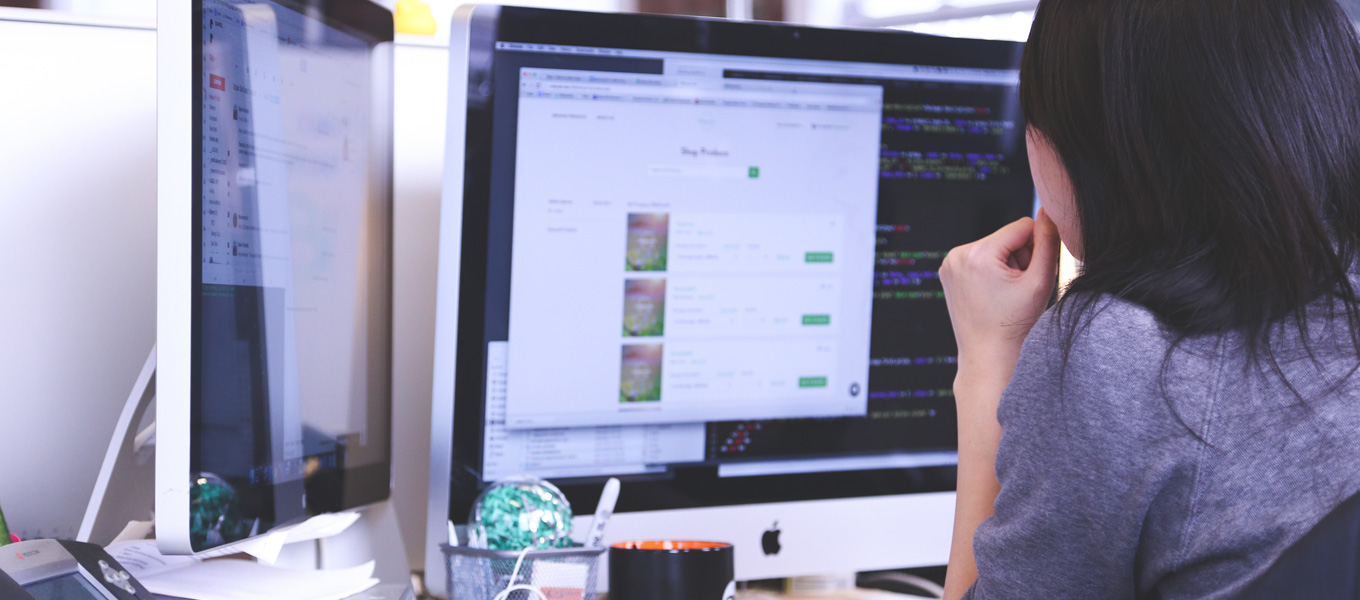The guru in the spiritual world is one who has achieved an enlightened state. It’s a Sanskrit term that implies that someone is a “teacher, guide or master” of certain knowledge. A guru helps to share their knowledge and to build the knowledge of others, so a computer guru is basically the Om Shanti Om of all things motherboards and cloud.
You need one, or better yet – you need to be one. It’s not that hard (certainly not as hard as achieving enlightenment) and can be achieved with just a few simple steps. Want to learn? Read on…

Tip one: Google is your guru
Ok, so I said before that you’ll be the guru. This is partly true. The other part of this is that a huge majority of what makes up being a savvy computer person is using the internet to your best advantage. Ask anyone who knows what they’re talking about with computers how they learned it, and the vast majority of them will say: I Googled it. True story.
It’s not just a simple matter of saying that Google has the answer to your questions, because you need to know how to phrase things to get the information you want from Google.
For example, if there’s something you don’t know about, check Google’s first few hits to get the gist of it. Wikipedia is a great resource for this too, and you can often get yourself into a click-hole searching for things.
When it comes to most things computer, from how to deal with viruses to how to speed up your Mac, chances are that someone has done it, knows how to do it and has made a tutorial/YouTube video/step-by-step guide. Follow them, and you can do no wrong.

Tip two: Up-skill
If you’re not content with being a Google Guru (and that’s perfectly fine – many people want to achieve the Yoda-like status of computer guru) then you need to hit up a TAFE course (visit www.tafecourses.com.au for a great resource) or online school. You’ll come out of this basically glowing with enlightenment and gigabytes.

Tip three: Just do it
If you’re wondering about something on a computer and thinking, ‘will this work?’ then just give it a go. Always, of course, have a backup of your computer before you do something drastic, but you can’t really permanently break a computer by trying something new.
If you’re a parent and your child likes the play with computers, don’t risk them breaking the family Mac, why not just buy something cheap online and let your child play around with it?

Tip four: Read the manual
Ok, this might seem like a bit of a simplistic one, but you’d be surprised. Just as nobody reads the terms and conditions on an Apple purchase, so too do few people consider reading the manual to programs or computers.
You’d be surprised how much information is contained within, so if you want to get more familiar with Windows or Mac, read the tutorials, dig deep into the learning material, and watch the huge amounts of material available online.
If all else fails, there’s always YouTube, where the information comes thick and fast.

Tip five: Get familiar with shortcuts
If you want to look like the computer guru that you know you are, make sure you can use computer shortcuts and use them well. It will make navigating and getting around things a lot faster, which will in turn give you more time for surfing Reddit.

Tip six: Help others
If you want to learn more about computers, get out there and help other people. You’ll learn something new every time, and you’ll also increase your computer guru status. Win win, really.
Good luck with your computer guru search and enlightenment. May Google be with you.