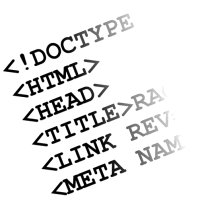Blogger was created to provide an easy way for anyone to create a blog within a matter of minutes. You don’t need to know HTML or CSS to write and publish posts on a Blogger blog, since the user inteface, and templates, do it all for you. While you can edit the code, if you wish, for most people it is easier to simply add gadgets and move them around.
With this ease of use comes some restrictions, such as not being able to create pages that execute code. I have managed to provide alternatives to getting around several restrictions, and today I will discuss another alternative – displaying a blog list as a static page. Doing something such as this was asked a little while ago in my comments, and while I provided a quick reply, I decided to provide a more thorough solution.
(more…)