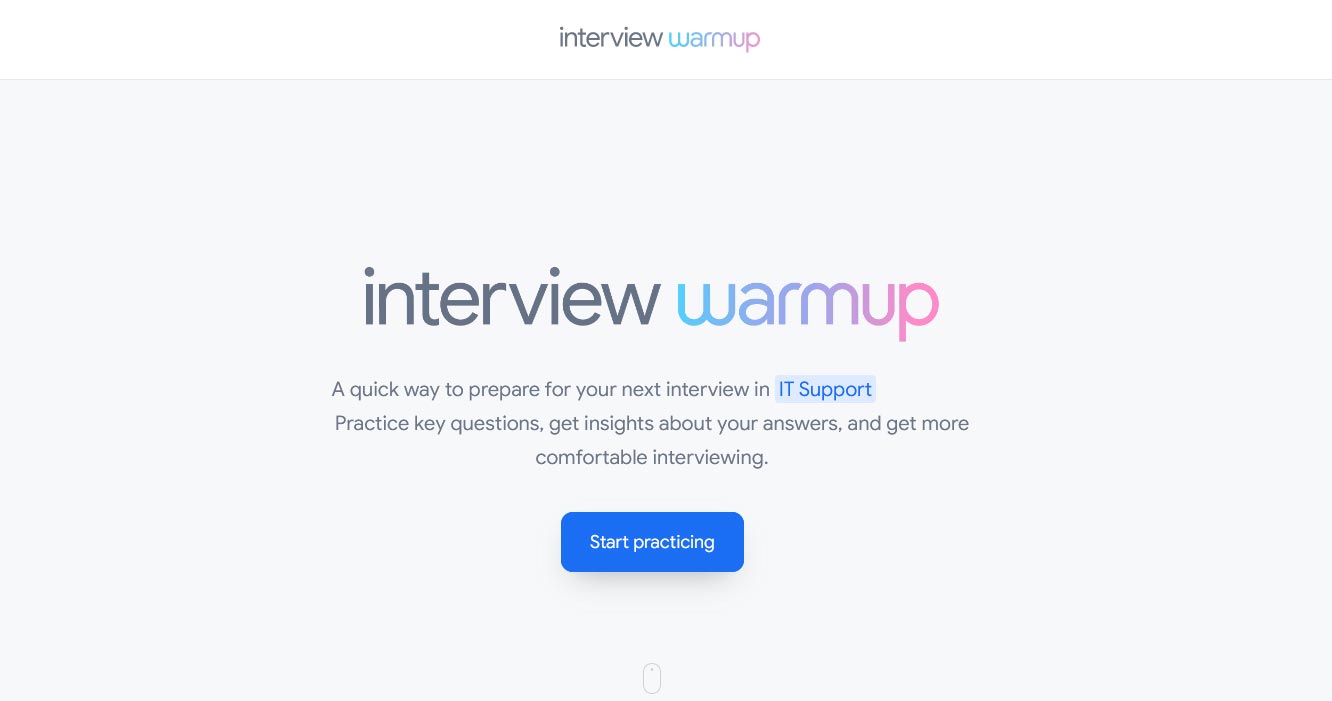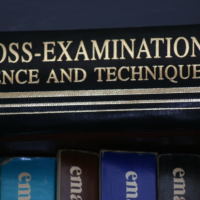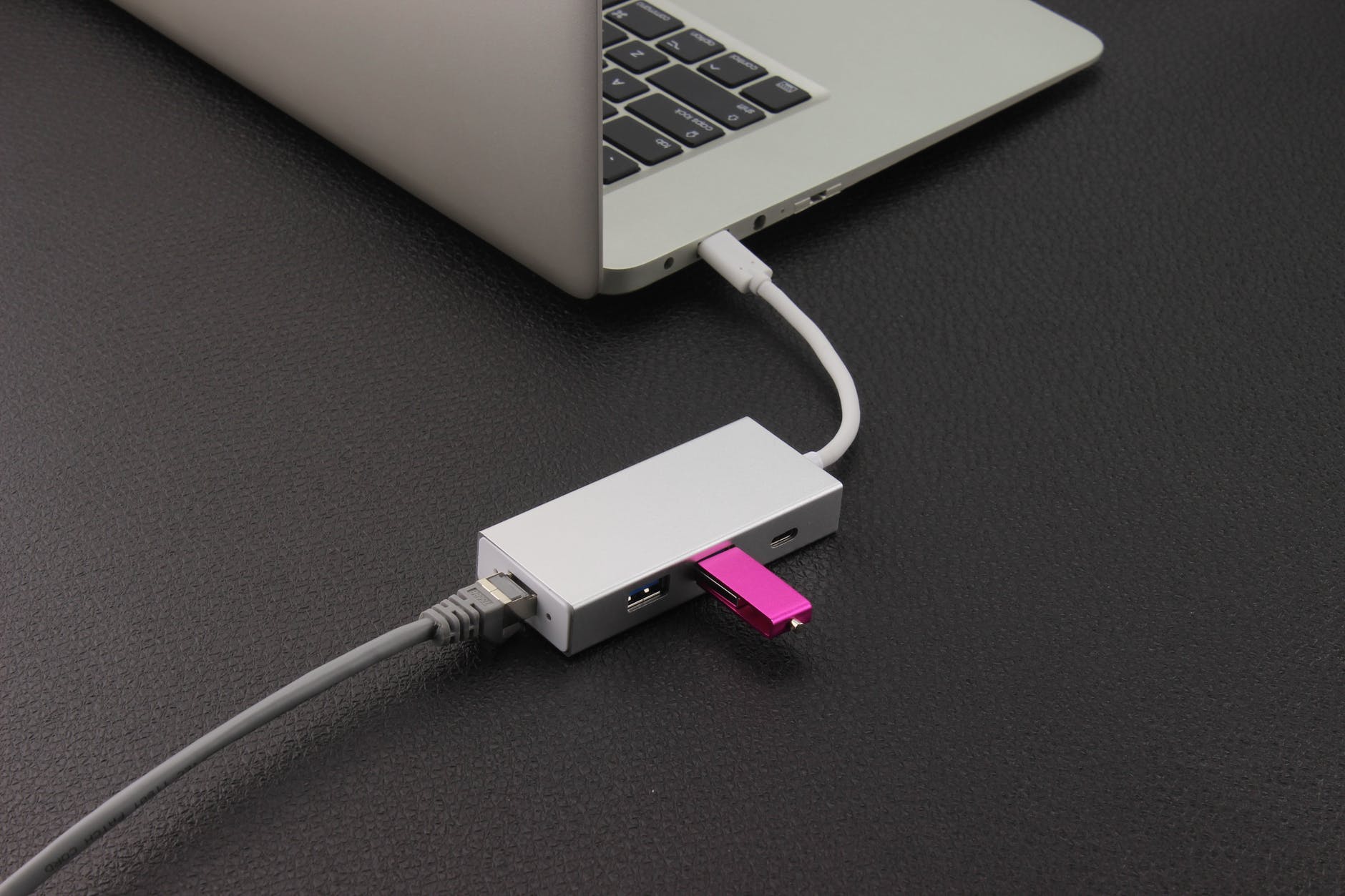You can easily see how remote working became popular especially since the Covid-19 pandemic erupted and forced enterprises to move their workplaces to their homes. Because they couldn’t stop working and they started to imply a WFH (working from home) solution for adapting themselves to brand-new circumstances.
Now the pandemic has lessened its impacts and strict restrictions have been removed. But almost half of the enterprises still offer a choice to employees about working remotely full-time or hybrid working. According to a Gartner Survey, %47 enterprises let their employees work remotely after a pandemic and this rate is too noticeable to underestimate.
This transition forced enterprises to use cloud technology, video conference applications like Zoom, and other necessary tools. Knowing that all these tools facilitate your business to work, you should also consider how they cause work from home security risks.
How to Avoid Risks?
As a newbie to WFH systems, you can encounter adversities both using online tools and protecting your enterprise’s cyber-security. Firstly, you should be aware of the potential risks that are derived from remote work conditions and threats to your company assets.
Then you can make the right moves to avoid them and keep your extended workforce safe. It starts with awareness. If you know your enemy very well, you can estimate its next move and brace yourself for probable threats.
Likewise, you can not continue to use the same security systems that you use in the office before. This means that your enterprise needs to transform its cybersecurity attitudes into modern ones. With the promise of comprehensive and reliable security, Zero Trust and VPN Services are recommendable.
These kinds of tools and services reinforce your IT infrastructure and add another layer to your cybersecurity. You can also oversee your workforce’s risky movements and mitigate the hardship of controlling remote workers.
1. Lack of cyber-security awareness and neglecting staff education
Cyber security awareness stands for learning about general cyber risks and simple methods to avoid them. Being familiar with cyber threats and modern technology tools is vital in an online world.
Each technology user should be informed about the cyber hazards and know how to handle them appropriately. It is way more important to have comprehensive knowledge of cybersecurity when it comes to white collars.
Due to their function in workplaces, they are more intimate with databases, cloud systems, and company assets. And this intimation raises their vulnerability to malicious treatments.
To increase awareness of cyber security you need to take your staff’s attention and inform them about their liabilities. Most enterprises fail to assure their staff with appropriate education and this costs them lots of damage.
You need to emphasize the importance of being secure when working online and using online tools. They should consider that even a simple inattention and negligence can cause your enterprise to lose reputation and money.
With a training program, you can enable them to improve their cyber awareness and standard of knowledge.
2. Using delicate passwords
Maybe this was the most effortless thing to do for your cyber-security but many employers and workers failed it. People generally choose weak and predictable passwords that include pieces from their personalities and identities. It makes your private data accessible to malevolent third parties or hackers.
Another common mistake is to use the same password for all your accounts and devices. When a hacker or cybercriminal decrypts it, all your databases become reachable.
No one wants unauthorized access to their devices or files. As an employer or an employee, you should keep your accounts, files, and devices impenetrable. To assure yourself with whole protection, you can start with an easy but effective step which is to choose a strong password.
So many tools are available such as password generators and managers to take advantage of creating a strong password.
3. Ignorance of phishing scam
The phishing scam is a method that cybercriminals use to defraud people with phishing emails. They send emails tricking receivers to share their bank account information, login identities, or other private materials.
They do not directly ask for the information but they act as an official service provider and make people share their information like sharing it with an official service.
At this point, your mission is to give adequate information to your employees about phishing scams and make them rigorous to detect these kinds of malicious emails.
They should be notified about the phishing scam indicators such as grammar errors, inverted sentences, and URLs that do not canalize them to the official website.
4. Not using anti-malware software and failing of installing updates
Malware stands for malicious software. To detect and fight possible threats, anti-malware software is highly recommended. If you are an enterprise that does not care about anti-virus programs and keeps skipping updates, you should be concerned about the risks you are into.
These programs facilitate your fight against malicious attacks and keep you informed beforehand. They deserve more than to be ignored.
5 .Not creating a remote work policy
In terms of the cyber-security of your enterprise, it is easier to keep on-site employees under control compared to remote workers. If you adhere to your conventional online security methods for your remote workforce irrespective of their precise needs, cyber catastrophe will be inevitable for you.
To protect your remote employees from data leaks and equalize their security with on-site employees you need to take further precautions.
It is also important here to be systematic and coordinated. A remote work policy should include job descriptions, a list of the assets, determining who has an access to resources and whether their jobs are appropriate for remote work or not, and which data you have compromised.
This policy not only enables you to have holistic control over your employees but also makes you legitimate and GDPR (General Data Protection Regulation) compatible that is in force all around Europe.
To Summarize
Now, you have an extended overview of the top five cyber security mistakes you should avoid when remote working. To keep pace with the remote work innovations and advance your online security, you should be familiar with the cyber security measurements and create solutions according to your requirements. And getting help from the service providers on cybersecurity will certainly simplify your adaptation.