On many computing platforms, antivirus software is considered one of the basic pieces of software that every user should have. It’s true on Windows, but applies to other desktop platforms and even to mobile systems such as Android. The prevalence of antivirus software has led to a number of myths about it, though. Here are some of the most prevalent myths regarding antivirus software.
Category: Security Software
All devices should have some security software installed on them. From firewalls, to anti-virus applications can be found within this category.
-
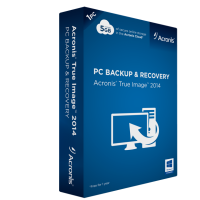
Acronis True Image 2014 Review
A few years ago I had an issue with my wife’s laptop – it ran out of disk space on the installed 160GB hard drive. It was a horrible issue, I know. I eventually went and bought a 500GB hard drive, but my wife didn’t want anything to change after I installed the new hard drive – she is not a fan of technology changes.
In order to ensure that her laptop was the same after the installation of the new hard drive, I decided to clone the information from the original 160GB hard drive onto the new 500GB hard drive. After performing searches online regarding the cloning process I decided on a piece of software called Acronis True Image. The entire process went off without a hitch and the new 500GB hard drive was installed and my wife couldn’t tell the difference – except she could now fill up the hard drive with more data.
A few weeks ago I was asked by Acronis to review their new version of the True Image software aptly named Acronis True Image 2014. Remembering my experience of using their product in the past, I immediately jumped at the opportunity to have a look at what their software could do. After using the software for some time, it immediately became clear the True Image has undergone many changes since the version I used a few years ago.
-
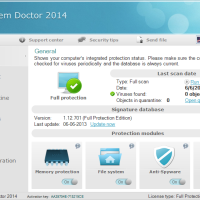
Disinfecting Your Computer of System Doctor 2014
System Doctor 2014 may be the most frightening and nerve wrecking malware today. This rogue antivirus software is the perfect combination of deceptive and destructive, using multiple methods to inconvenience you and persuade you into purchase their merchandise. Instead of reinstating your computer’s health, it jeopardizes it more in order to trick you into bigger and more costly purchases.
Pop-ups will continuously appear until you are forced to download more software from System Doctor 2014. This can be your worst mistake yet. Instesad of fixing the problem, you will just give the enemy better entry into your system.
-

Make 2013 A Computer-Problem-Free Year – Start With These Tips
2012 has come and gone. For most of us, it was a year to be celebrated, while for others we struggled to come out of it with a long list of factors to avoid this New Year.
While I had my share of mouth-watering success last year, I must acknowledge the fact that among the factors that gave me hard time was computer catastrophes; errors, bugs with computer utilities, crashes due to foreign programs and sluggishness due insufficient memory and depletion of system resources.
-

FixMeStick Review – A USB Malware Removal Solution
Every once in a while I review products that interests me, especially products that are related to security. For many, anti-malware and anti-virus products tend to seem complex to use. Updating and scanning using such products can be intimidating, although newer versions tend to perform these functions automatically. The one thing that most anti-malware products have in common is that they required Windows to run in order to function. Unfortunately, when Windows runs so does the malware and viruses that may have infected the computer
What if an anti-malware product is available that will automatically update itself, and then perform a full system scan outside of Windows? What if this product requires you to only run a single file within Windows, and then click a single button and have everything done for you? This is what interested me about a particular product called FixeMeStick.
-
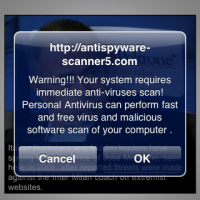
Choosing Reliable, Free Anti-Malware Software
There are some people out there with too much time on their hands. Intent on ruining someone else’s day or searching for personal information they can use for their own nefarious purposes, hackers continue to be a constant threat. With the right software, you can avoid this threat and protect your electronics and your family. The best part is that the software is free to get and readily available online.
-
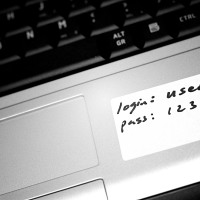
Benefits of Password Management Software
These days, computers and technology play a notable role in our daily lives. Almost every household owns a computer, a laptop, a netbook or a tablet. Everybody is connected through the internet; everybody knows how to use a computer.
Even kids study computer as early as the age of six. And with the birth of social networking sites, people are now officially hooked to their devices.
-
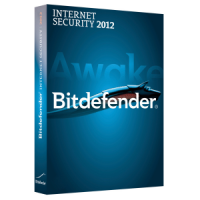
Bitdefender Internet Security 2012 Review
While I have always been an advocate for using free anti-virus, I decide to give Bitdefender Internet Security 2012 a try. I have had bad experiences with paid, large security software that included an anti-virus, anti-spyware, and software firewall in the past, so I installed Bitdefender Internet Security 2012 onto my computer with great trepidation.
I have seen good reviews for Bitdefender in the past, so I was curious at how the security software would perform compared to not only free products that I have used, but also those larger paid security packages. Perhaps Bitdefender Internet Security 2012 can finally bring me over to the pay-for-security-software group that I have avoided for the past 10 years or so.
