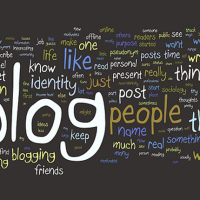Whether you blog for your business or blog for pleasure, any blogger knows that editing your blog can seriously take over your life. From editing photos, updating upcoming posts lists to writing and scheduling posts and replying to comments, blogging can be a full time job!
The proof is in the pudding, plenty of bloggers are now making a living thanks to their blogs. And, even more so, businesses are benefitting from the benefits of blogging, as it’s fast become a key component of that well-known Internet phenomenon, SEO.
With this in mind, whether you’re a blogger or a business owner, blogging can be made ten times easier thanks to some fantastic blogging tools that you can use on your tablet device. The ability to access and edit your blog via your tablet will enable you to work on the go! We’ve picked out the very best blogging tools for your tablet.

WordPress
One of the most popular blogging platforms, WordPress now offers a FREE app! WordPress has a variety of great platforms, plugin features and themes that allow you to really personalize your blog. And, it’s due to these features that so many companies all over the world, from those in the USA, to those like Dublin based Vroom SEO, use WordPress on a day-to-day basis. Although the tablet version of the app doesn’t offer all of the features that are available on the usual site, the large screen screen and fast processing of tablet devices make it really handy for editing your blog on the go.
Thinking Space
Blogger’s block; the modern day equivalent of writer’s block – it happens to the best of us, sometimes you just can’t your ideas out of your head. Thinking Space is an awesome app that acts as a mind-mapping tool on your tablet. And, the best part? It’s totally FREE!
Splashtop Remote Desktop HD
Have you ever wished you could access the all-important content stored on your laptop or desktop on your tablet device? Now you can! Splashtop Remote Desktop allows you to gain access to all of your documents, spreadsheets, music, and images! Brilliant!
TouchUp
Images are a big part of all blogs, and TouchUp allows you to crop and resize your images as well as adding small touches, all on your tablet device. You can download a free version, or the premium version for a small charge.
Posts
Whether you use WordPress or Blogger as your platform, this app allows you to edit, write and post entries directly onto your blog. Amazingly, this app even works offline to allow you to create new posts to upload at a later stage.
BlogPress
Much like Posts, this app supports a vast array of blogging platforms, allowing users to edit and maintain multiple blogs from your tablet.
Are you having trouble making your blog images look ‘cool’? Try out these free online photo editors that are perfect for editing photos on your tablet device:
Pixlr Editor
This free online photo editor allows you to edit multiple images, including adjustments and filters as well as the option to add text and layer images.
Pic Monkey
Possibly the best free online image editor EVER! Pic Monkey has too many features to count and allows you to create collages, edit images, add text and so much more!
Ella Mason, an experienced freelance writer, wrote this article. Ella specializes in providing technology advice to businesses and other users.