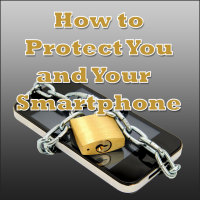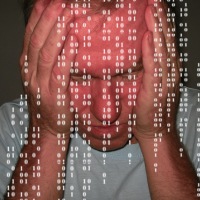Today, it is hard to imagine day-to-day life without Internet and computers. More and more people are using digital storage units to keep their valuable information and also share it across online communities. The vastness of the digital world and the multitude of networks that are integral parts of the Internet make security one of the top concerns for both users and network managers.
Today, it is hard to imagine day-to-day life without Internet and computers. More and more people are using digital storage units to keep their valuable information and also share it across online communities. The vastness of the digital world and the multitude of networks that are integral parts of the Internet make security one of the top concerns for both users and network managers.
There are endless software companies that provide sophisticated solutions for any consumer, regardless of their size or field of work. From the ordinary home user and the small business owner, to large-scale companies that need customized solutions for complex networks, the Internet security providers can please any client.
Firstly, let’s explain why a business owner, a private individual or a large company would want an Internet security software suite. While many people know and understand the threats that come with viruses, they are far from being the only harmful element that your computer or network can suffer from. There is an array of scammers, hackers, advertisers, spyware or malware that constantly look for security breaches in both home computers or complex networks. They are always on the look out for your personal information, company data or other important documents, and their only goal is to make money. A complete Internet security software pack will protect you from this plethora of harmful elements that can damage your data irreversibly.
Another excellent reason for choosing a complete security pack is the price, which is almost always far less than when you are buying the security options separately. Also, many vendors offer attractive discounts and special offers if you are buying a complete, comprehensive set of security options.
Now, let’s jump right to the facts and see which are some of the best internet security options for 2015:
1. Bitdefender Internet Security 2015
Bitdefender has once again impressed the tech world with one of the best internet security suites on the market, now available in a new bundle for 2015. The suite consistently earned top marks in all the tests and reviews from the best tech magazines and blogs. The pack includes all the goodies and features from the award-winning Bitdefender Antivirus, but has additional features that improve this already great product. New options include the Cloud antispam feature, which reduces email spam attacks, and the new parental controls that will help you control children’s safety at all times. Bitdefender’s top position in the ranks is also helped by its excellent 24/7 customer support.
2. Kaspersky Internet Security 2015
Another big name in the extremely competitive niche of Internet security, Kaspersky’s suite provides readily available global support to its customers. Known for its reliability and speed, the Kaspersky Internet Security 2015 pack will protect any security breach from potential malware entry. Effective against both spyware, hack attacks and viruses, Kaspersky has passed all the primary independent tests with flying colors, making it an excellent choice for any client. Support is offered in more than 30 languages and is available 24/7 via telephone, email or chat.
3. Norton Internet Security 2015
The Norton Internet Security 2015 pack includes every tool that you need to protect your PC, laptop, home or office networks, as well as mobile devices. Norton is efficient at detecting and blocking every known threat, and this security bundle is also a great tool for social networking, email interactions, and chatting. Independent testing has shown that Norton is one of the top performing products in its niche.
4. F-Secure Internet Security 2015
F-Secure is a trusty security partner for your home computer or business and it will provide high-performance protection from every known piee of malware or virus. Multiple independent test labs have confirmed that F-Secure acts as an outstanding protection against both known and new malware, and it has excellent repair abilities, making it a comprehensive internet security bundle.
Flaviu Mircea is a freelance writer and tech blogger who is always discovering new ways to connect with the world in a safe and timely manner. Of course, even the above security options aren’t fullproof, and so he recommends turning to other secure forms of data transmission like online faxing when sending important documentation. You can compare available online fax services online through FindAFax.com. You can learn more about Flaviu on Google+.