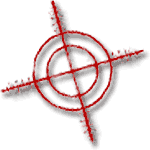I take backing up data very seriously. I have a lot of digital photos and several home videos that I have taken and have currently backed up. The main reason that I backup my data is that the data can’t be replaced, and I don’t want to lose any of the files.
Many people probably don’t think about backing up their data until it is too late. What they don’t know is that it isn’t hard to backup their data using the “Backup” tool that is include with Windows XP. It may not rich in features, but it can help to keep your data safe. Let’s see how to use the tool to backup your data.