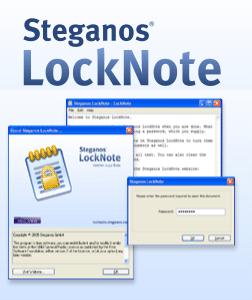I am an ardent supporter of developing a good backup workflow, and have written several posts on the topic over the last few years. Most people probably don’t realize the risk to their data if they don’t develope a good backup strategy. Part of my backup plan includes using Mozy to backup my data online.
Recently, a new version of Mozy’s application was released, and while it touts performance improvements, it also includes a new feature that allows for backing up data locally as well as online. After using the new version for a few weeks I have found this new feature very useful, as you can read below.