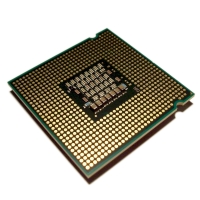A computer has many important parts. But perhaps the most essential is the processor. The processor is also known as the CPU, or central processing unit.It’s usually the size and weight of a microchip, something about the size of one of your fingernails. The processor can perform many functions. Upgrading the processor can definitely enhance the useful life of a computer system. A processor upgrade will improve many aspects of your computer. It can increase speed, help with memory, and enable you to take advantage of the Internet in a more efficient fashion.
Category: Desktops
Many different hardware that can be installed in a desktop can be found in this category.
-
SSD Hard Drives: The Future of Hard Drives
For years hard drives have been problematic for some. Breakdowns and file fragmentation are major concerns that affect or could affect all users. Since hard drives have moving parts, they are prone to mechanical failure. File fragmentation can lead to a performance issue as the hard drive needs to move its read/write head to find the pieces of a file. A new type of hard drive that is gaining more recognition will solve some issues with the current technology.
In this post I will examine this new type of hard drive, called SSD (solid state drive), as well as some advantages and disadvantages to this type.
-
Introduction to Computer Components
I have talked about computer components before in my post titled How to Buy a New Computer but it provided a quick overview on what to look for in a computer. I decided to go into more detail into some of the components that you will find in a typical computer.
-
How to Buy a New Computer
Buying a new computer can be very confusing if you don’t know what you are looking for. There are many components that make up a computer, and you may not know exactly what you need to include in your computer. For example, how much memory or hard drive space will you need, or what type of graphics card?
In this post, I will discuss the various components of a computer and provide a rough guide as to what you will need for each component.
Motherboard
If the processor is the brain of your computer, this is the heart. Everything in your computer connects to this single board of chips, which makes it the most important piece in your computer.
When it comes to a motherboard, I tell people to make sure they get a brand name motherboard, as cheap motherboard could cause problems in the future. Brand names include Asus, Abit, Intel, and Gigabyte. If the motherboard in your computer is from one of these companies, then you are off to a great start.
Recommendation: If you are not into gaming, photo or video editing, any new motherboard will suit your needs.
For those that perform the above mentioned tasks, find a motherboard that supports a fast front-side bus (FSB) speed (800Mhz+), and multiple graphics cards.
Processor (CPU)
The CPU is the brains of your computer. It is a chip that plugs directly into your motherboard. Unlike a motherboard, you are pretty much guaranteed to buy a brand name processor from either Intel or AMD. Processor speed is measured in Megahertz (Mhz) or Gigahertz (GHz), where 1000Mhz is equal to 1Ghz. The larger the number, the faster the processor.
Recommendation: For those that do gaming, photo or video editing, but the fastest procesor you can afford, preferably a processor with at least two cores. For everyone else, any of the current processors will be more than fast enough to suit your needs.
Memory
When your operating system and applications are loaded from your hard drive, they are stored in the memory of your computer. When looking for computers, the memory is called RAM (Random Access Memory). RAM is extremely fast compared to your hard drive, which is why your applications a run from it. Unfortunately, unlike your hard drive, you don’t have nearly as much RAM.
Recommendation: Many computers come with at least 1GB (1 billion bytes) of RAM, which is the minimum I would recommend. In this case the more memory you have in your computer the better.
Graphics Card
The quality of graphics your can now display on your computer is remarkable. Graphics cards have really advanced significantly in the last 10 years, as well as requiring more power and memory. Some high-end graphics cards can cost more than a new computer, but a blazingly fast. Each graphics card has its own on-board processor and memory to allow your computer’s processor and memory handle the actual application. Most graphics chips are produced by nVidia and ATI.
Recommendation: For those that play games you will need the most powerful graphics card you can afford. I would recommend that you use two graphics cards in your computer, as long as your budget allows.
Any graphics card on the market today can handle the day-to-day tasks such as surfing the Web and reading your e-mail.
Sound Card
A sound card does exactly what is says: provides the sounds to your speakers or headphones. There are many different sound cards for your computer but if you want a brand you can trust, check out Creative Labs sound cards.
Recommendation: This part of a computer is not important unless you play many games or do video editing. For most people, even the sound included with your motherboard (if it is included) is all you would need.
Network Card
Network cards, whether wired or wireless, allows your computer to connect to other computers. If you have broadband, you will need to ensure that you have a network card. Most computers sold today automatically include a network card, and some have one built-in to the motherboard.
Recommendation: If you are looking for a laptop, make sure it includes a wireless network card along with a wired one. If you look at desktops, you can go with a wireless card as well, however, if you are connecting to a wire or modem that will be beside the desktop, stick with a wired network card.
Hard Drive
Hard drives are the massive storage devices within your computer that contains your operating system, applications and your data. The disk space of each hard drive is measured in Gigabytes (GB), which is equal to 1 billion bytes. For hard drives, I usually stay with brand names because you know your hard drive will perform without issues. Companies such as Western Digital, and Seagate are two that produce quality hard drives.
Recommendation: Stay with the brand name hard drives, and get the largest hard drive you can afford, especially if you like games, edit photos or videos. You may also want to look into external hard drives for backup purposes.