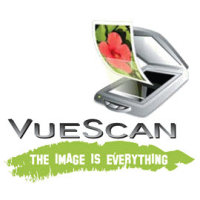It has been a while since I have talked about scanning photos to create a digital archive of those photos. As I mentioned in previous posts, I recently purchased a new desktop computer, and have been busy setting it up. I have also installed both the scanner and VueScan on my new desktop, and have enjoyed the increase in performance when archiving my photos.
One thing I have begun to finalize is my workflow for scanning and archiving the photos. After doing some reading online on using VueScan, I have come up with my own workflow. While you can follow my workflow, and change it as you see fit, it is important to remember that a workflow must work for you. The one I outline below works for me.