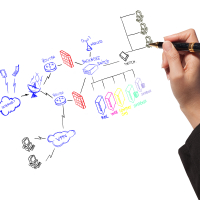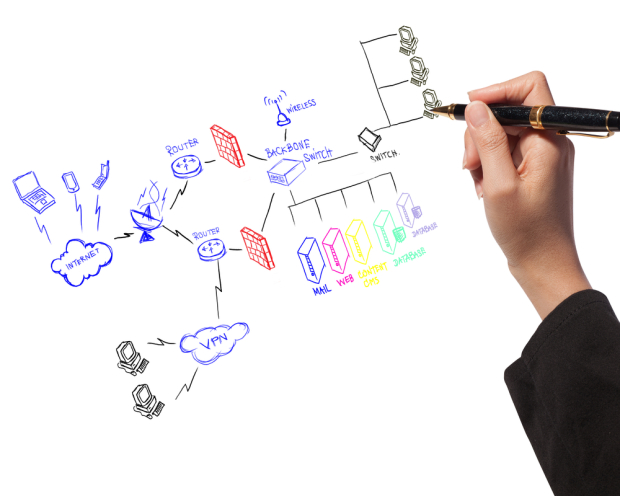Virtual Private Network, or a VPN server, is an Internet-based private network that is set up between several computers. With recent news that the NSA monitors a great deal of Internet-based communication, setting up a private network to give an extra layer of privacy between yourself and government agencies overstepping their bounds can’t hurt. A VPN might sound complicated to set up at first, but the advantages are well worth the effort you put into the server search and configuration.
Encryption
The main advantage of a VPN is the type of encryption it uses for data sent to and from the VPN servers. PC World reports that this level of encryption permits employees to remotely access sensitive information. Personal users can keep all of their information safe when they’re sending emails and instant messages through the Internet — data the NSA would otherwise be able to see when it’s transmitted. Also, encryption avoids packet sniffing when you’re on public Wi-Fi, since the only thing a hacker could pick up is the encrypted data stream, and he can’t get beyond it.
Affordability
A virtual private network server varies in cost, depending on the amount of servers you’re purchasing, your bandwidth and script needs, the support packages, and the service you’re going through. It’s much more affordable than developing your own server encryption, purchasing the server hardware, setting up the data center rooms, and getting an appropriate amount of bandwidth to make your own. You outsource a majority of the overhead expenses to the VPN company, which frees up your technology budget.
Multiple Network Connections
Getting several networks to work together is a frustrating task. A VPN serves as a bridge between multiple networks and network resources. This helps to limit the amount of physical hardware that’s all in one place, in the event of a disaster. It also avoids some of the networking headaches that occur when you try to make various networks and different hardware vendors work together properly.
Configuration
If you’ve done server administration in the past, configuring a VPN server is essentially the same as any other type of server. Tech Soup reports that both graphical user interfaces and command line interfaces are available for VPN servers. Some companies, such as Cisco, make it easy to set up the server however you’d like it. You have three configuration areas to take care of when you put up a server: identity, encryption and tunnel. These configuration options set a user up on the server. Configurations determine the method of encryption used and the tunneling protocol the user goes through to connect to the VPN.
On the end user side, it’s identical to connecting to any network. You won’t have to contend with a large learning curve on the part of your end users. VPN applications even support users connecting to the secured, encrypted server through a browser, opening up plenty of telecommute and global working prospects.