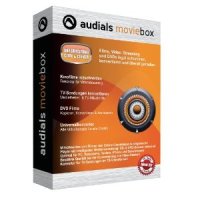If you are looking for a way to record video from online sources, or to backup your DVD collection then you will want to check out Audials Moviebox.
With the amount of movies we watch, and the various methods of distributing movies, having a private copy of the movies in one location for you to view later can be a tedious task to say the least.
Audials Moviebox allows you to easily record movies from various locations and then store them and watch them on any device you choose.
The Audials Moviebox Interface
The interface of Moviebox may seem daunting at first, but once you use it you can easily find your way around. It isn’t a standard application interface that I am used to with a top menu and a main area for working with the application.
The interface is divided into several sections, with each section performing a simple task.

(Click to enlarge)
The left side of the interface is where you will begin to select the type of recording method that you wish to use. Options include a DVD ripper, for recording DVD movies, a universal converter for changing media file formats, a streaming record for capturing streaming data from websites, and finally a media center.
Once you determine the option you wish to perform on the left, the middle part of the interface will change depending on what action you wish to perform.
In the screenshot above, I selected the DVD ripper, so the middle part of the application changed to provide the options that I would need to record the DVD, including the format that I wish to save the DVD media content.
Once the media files are created, the right side of the screen displays options for working with the media files that have been created.
In essence, the Audials Moviebox interface flows from left to right in terms of how you will be using the interface.
What Can You Do with Audials MovieBox?
I touched briefly on what actions you can perform to record a movie, but the conversion options that are available to you once you recorded a movie will allow you to playback the movie on a many different devices.
Regardless of the media you recorded, whether it is a DVD disc or streaming online content, the amount of conversion options is very large.
Video Formats Supported
While the list below isn’t a completed list, it does include the most common formats that you can convert a movie into.
- 3GP
- AVI
- MPEG4
- WMV
You also get options on how the video is to be saved with the above formats. For example, with WMV you can many options that allows you to convert the movie to various sizes and the ability to use with version 8 or 9 of the Windows media video format.
You can even create custom profiles if many of the included profiles for the file formats don’t meet your requirements. There are also many custom formats already included that support many popular devices.
Included Video Profiles
If you aren’t familiar with the type of profile to create for a specific device, you an always use one of the included device profiles.
Included device profiles allow you to save movie files to play on the following devices:
- iPhone, iPad, IPod
- Android phones
- Blackberry phones
- DVD players
- Gaming Hardware – PS3, XBox
- Nokia phones
- Windows Phone 7
- Zune
As you can see from the above list, there is a profile for pretty much every popular device that is currently being used. As I mentioned earlier, within Audials Moviebox, you can also create custom profiles if the choose to convert the movie to your specifications.
Limitations of Audials Moviebox
There weren’t too many limitations that I found when using Audials Moviebox. I guess the biggest limitation is that it can’t record blu-ray discs – only DVDs.
To be fair, however, Audials has only mentioned that Moviebox only records from DVD discs, and not a blu-ray disc, but if you are curious as to whether it can be done, it can’t.
With the amount of online content that you can record, and the ability to record any of your DVD discs, I don’t see the inability to record a blu-ray disc from being a problem with creating a private movie collection.
Issues with Audials Moviebox
With all that Audials Moviebox can do, I also found a few issues when using the application. While the issues didn’t prevent me from recording movies, some of them did become a little annoying while using the software.
The first issues was with regards to the displaying of the user interface. On my computer, and I’m not sure if this is just related to my computer, the interface had trouble rendering properly at times.
The screenshot below shows an example of the user interface issue that I encountered.

(Click to enlarge)
As I moved the mouse cursor over parts of the interface, it began to redraw itself. When I maximized or restored the Audials Moviebox windows, the interface would completely redraw itself and show no issues.
A second issue I encounter was when I tried to record a DVD. When I first started to record a DVD it would suddenly stop the recording without me clicking the stop button. I’m not sure why it did this, but it didn’t happen very often.
In relation to the the above recording issue, I also had a problem when I pressed the record button and the recording didn’t begin. Instead of recording the movie, Audials Moviebox would just exit and return to the main screen.
This also didn’t happen all the time, but it did happen at least once.
Besides the above issues, I didn’t really have any issues with using Audials Moviebox with regards to recording videos either from a DVD or online.
If you enjoy watching movies, and want to watch your favourite movies on any device, then I highly recommend you get a copy of Audials Moviebox.