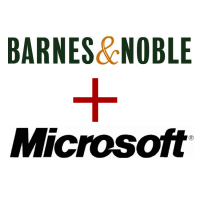NOOK’s new Samsung Galaxy Tab comes with a huge list of excellent new features, from the inclusion of streamlined and personalized apps to the exclusion of permanent “in your face” widgets that may not even be relevant to your preferences, but by far one of the best is the new NOOK runs Android 4.4 out of the box, giving it all the functions of a standard 7-inch Android tablet without the same “bloatware” apps and features found in most tablets. This allows users to go from using their NOOK strictly as a digital library to utilizing it in other leisure activities, school and even business.
The fact that Samsung’s NOOK features a crisp front-facing camera, like its non-Barnes and Noble sibling the Galaxy Tab 4, even makes it possible to use the device for video communications such as Skype and other video conferences. Most smartphones are capable of the same thing, but using a compact tablet or eReader offers the benefit of a larger, higher definition, brighter screen; this makes for better viewing quality and better lighting for anyone on the other end.
What do you need to turn your eReader from a colorful portable bookshelf to a mobile video conferencing powerhouse? As it turns out, not much.