Hard disk of your Windows computer stores all your valuable documents, files, photos, music, videos, movies etc. But, the working hard drive or the hard drive connected to your system is never considered a safe storage for important data. Apart from accidental data deletion or formatting, there are many other situations, such as file system corruption, operating system malfunction, virus infection etc., when the hard drive may fail and all your precious data will become completely inaccessible. However, now there are many Data Recovery Software available in the market, which may help you recover your data from any instance of logical hard drive failures.
Tag: hard drive crash
-
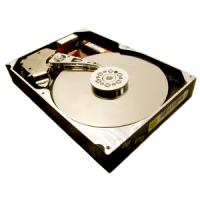
Recovering Data from a Hard Drive with Bad Sectors
I have dealt with many hard drive failures in the past, and most of the time it was the result of bad sectors. Other times it was a complete failure where the hard drive wouldn’t even power up. In the latter instance there isn’t much you can do to retrieve your data.
As for bad sectors, you may still be able to retrieve your data, if you have the right tool. It is difficult to copy data from a damaged hard drive, especially in Windows since it would usually stop the copy when it encounters a bad sector. Recently, I managed to retrieve over 5GB of data from a hard drive with many bad sectors, and in this post I’ll tell you how I did it.
(more…)