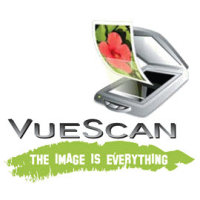I have been archiving some of the old photos, negatives, and slides that are lying around my house. As with most people, many are located in unlabelled boxes that are not organized in any way. Besides being unorganized, the other issue is that there are no safe copies of the originals, so if I was to lose my house for some reason, such as a fire, then all these memories would be lost.
I decided to scan in as many of these originals as I can, and then back them up as I have done with my digital photos. Unlike digital photos, however, scanning, the photos, slides, and negatives takes more time and effort than simply taking a picture. For the scanning process, I use a tool called VueScan.
What is VueScan?
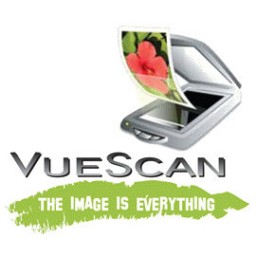
Scanners come with their own easy-to-use software for scanning photos, slides and negatives. The software is simple enough where anyone should be able to get a good digital copy of the original. The problem that I have found with such tools is that they are limiting with the options that they offer. Some software may not offer the ability to scan in 48-bit colour mode, or provide the ability to easily change the colours in the image.
When I decided to archive the old photos and negatives, I wanted to use a program that provided the most flexability with regards to scanning the images. There are several tools on the market, but the one I chose to use was VueScan.
VueScan is an application that is used to scan in various types of media, including photos and negatives. It supports over a thousand scanners, so chances are you will be able to use it with your scanner. It has all the options that I was looking for: 48-bits of colour (even 64-bit with the infrared channel), large scanner support, great control over the colours, and the ability to save in multiple file types, including TIFF and DNG.
It was created in 1998 by Hamrick Software, which was founded by Ed Hamrick. Ed originally create a program called VueSmart when he wanted to create an application that could do a better job than the one that came with his scanner. When he modified VueSmart to support other scanners, he renamed the application to VueScan. The scanner support for VueScan has grown considerably since then.
One Price for Life
Much of the software you buy, you purchase the right to use a specific version of that software. With VueScan, things are a little different. There are two versions of the tool: standard and professional. There are slight difference between the two besides the price.
The standard version is $39.95, which allows you to upgrade the software for free for one full year. With the standard version, however, you can’t create raw scan files, perform IT8 calibration, or manage ICC profiles.
While more expensive, at $79.95, the professional edition has some benefits that more than make up for the higher price tag. The biggest difference is the unlimited upgrades. When you purchase the professional edition, you get upgrades, including new versions, for life without making another payment or purchasing a newer version. In addition, you also get the ability to create raw scan files, perform IT8 calibration, and manage ICC profiles. If you are serious about archiving, then you should look into buying the professional edition.
If you are unsure about purchasing VueScan, you can download a trial version, and try it out before you buy.
Operating System and Scanner Support
VueScan supports three operating systems: Windows, Mac, and Linux. The web site contains downloads for the following operating systems:
- Mac OS X 10.5, 10.4, 10.3
- Mac OS X 10.2
- Mac OS 9
- Windows Vista, x64, XP, 2000, NT
- Windows 95, 98, ME
- Linux (built with Ubuntu 8.10)
- Linux (built with Red Hat 9)
As you can see, there is a wide range of operating system support with VueScan. There is also support for 35 languages.
For those who are unsure if their scanner is supported, you may be able to rest easy knowing VueScan supports 1200 flatbed and film scanners. You can check out a list of supported scanners to be sure that yours is listed.
The Learning Curve
The one drawback that I found with VueScan is the larger learning curve than with the software that comes with your scanner. While there is a simple step-by-step guide that will help you, the real power comes from the advanced settings.
There are many settings that can be changed, from colour to output file types, from the advanced features. There were many times where I had to perform multiple scans to get an image the way I wanted it. I found that when I changed the DPI, the image colours would change. There is a way to lock the image colours, but I couldn’t remember if that was set when I changed the DPI.
If you can master the advanced features, then you will be able to get top-quality scans from any media.
Image Quality
When archiving, I like to get the best quality scan possible. This means producing 48-bit TIFF files that need little processing before they are to be printed. When I make a scan, I can adjust the colour to my liking, and then scan in the image. A full-colour histogram allows me to see if either the highlights or shadows are clipped. If an image ends up with too much blue, then I can easily adjust the blue in the image and re-scan to produce a better looking image. If your scanner has the ability to remove such things as dust and dirt using an infrared scan, then VueScan can use this ability.
I remember scanning in some negatives and looking back at the original prints. I was surprised to see the amount of detail that was in the digital image from the negative that was missing in the print. The photolab that created the prints had darkened all the photos, so much of the detail was lost.
The image quality that you get with VueScan is amazing, and you won’t be disappointed.
Summary
While there are many tools on the market that can be used to scan in photos, negatives, or slides, VueScan is tough to beat. For the price and quality of the digital images that the tool produces, I don’t think there are many tools that can compete.
I am currently using VueScan for all my archiving needs, and am very pleased with the results. For those involved in archiving, or are looking to archive in the future, then I highly recommend VueScan.