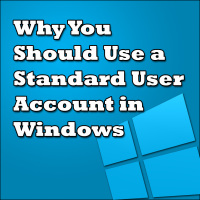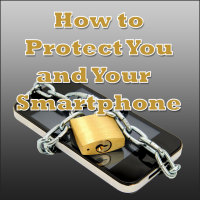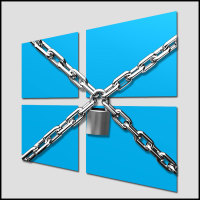I was reminded recently as to why all users should be running with a standard user account on a Windows machine. Up until Windows Vista, users generally have used an administrative account that provided unlimited access to the computer and its resources. While this made it easier to use the machine, it also made it easier for malware to propagate among Windows machines.
It was the fact that some adware was installed on a Windows 7 system that I was reminded why I don’t use an administrative account for my day-to-day account on my Windows 7 systems. Because of this, I haven’t had any malware in the 7 years that I have used systems running Windows Vista and above. Here is the story of