It’s the 21st century, we’re living in what’s rapidly becoming a wireless world. If you’re considering getting rid of the tangled spaghetti mess behind your home or office stereo, a switch to wireless speakers is a good move but you’ve got some things to consider before you commit money to a choice.
Blog
-

Do Not Lose Your Data – Learn How to Recover Hard Drive Files
Sooner or later, each one of us will accidentally delete a file. Sometimes the recovery process is simple. Other times the process used to recover hard drive files can be extremely technical. In these few words, I am going to take you from the simple to the complex.
-

Take Great Photos with These Portrait Photography Tips
Creating portraits is one of the most exciting new hobbies a person can take on. While a person may feel overwhelmed in his or her journey to take great photos, that should not be the case. There are some easy tips a person can follow to take great photos that last for years to come. This article will discuss the tips that will help a person become a better photographer.
-

Don’t Lose Your Data: Create a Disaster Recovery Strategy
Anyone who is in charge of managing their own data or someone else’s data should have a disaster recovery strategy in place in case anything ever happens to the site where their data is stored. By creating a good strategy, you can ensure that your data is never lost and you can even avoid spending excessive amounts of money on forensic data recovery.
Many people fail to properly back up their data, whether it’s at work or at home. This is your first line of defense against losing your data and you should back up your data at least once a day or once a week, such as using a storage server. When backing up your data onsite, start by purchasing two external backup drives that have a large enough capacity to store everything that is on your hard drive. At least one of these drives should be both waterproof and fireproof. It will also help if it is somewhat shock resistant. By having a hard drive that can survive the elements, it can become a key storage device for your disaster recovery strategy.
-

Increase Your Web Site Performance with CloudFlare
I recently experienced some performance issues on this blog and changed the template to more of a basic look and feel. By doing so I reduced the number of requests for all the pages on my blog, as well as the number of bytes that was transferred. In an effort to increase the performance even further, I signed up with an online free service.
While I was on Twitter several months ago I noticed a tweet from Michael Aulia from Craving Tech regarding a service he just started using called CloudFlare. This site talks about increasing a web site’s performance while also making the site safer. I have been using their service over the past few months, and so far I have been impressed.
-

The Importance Of Small Business Backups
Small businesses should not be out of the loop in concerns to business backups. This is not a task that is reserved for large organizations alone. Small companies also need to make efforts to develop small business backup plans.
Most operating systems are equipped with tools that will allow small business owners to backup files for free. The software is typically found in the system tools section of most operating systems for Windows users. There are other operating systems, however, that may require users to purchase software that can be used to backup files on a regular basis.
(more…) -
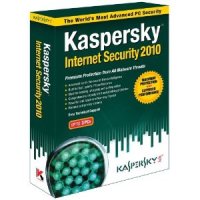
How Does a Security Suite Protect Your Computer?
These days, it’s essential to keep some sort of protection on your computer if you’re connected to the internet. Some people simply use a firewall as their line of defense, and others prefer to maximize their protection by using a security suite. Of course, if you’re going to be browsing the internet at all, a security suite is your best bet as far as protecting yourself against internet baddies goes. There are all sorts of threats lurking online including viruses, malware, spyware, hackers, worms and more. With this many hazards hiding in the shadows, it’s very important to have something like a security suite installed on your computer.
You might be wondering what a security suite can do for you and how it might protect your computer. Because a security suite is packed with lots of useful tools to help build your defense up against threats, there are lots of ways that it can protect your computer. Just think of this type of software as an all-in-one solution for keeping your computer secure and stable. One of the most noticeable and indispensable components of a security suite is its virus/spyware protection. This component offers your computer protection against malicious executables and software that can really do some damage to your computer.
-
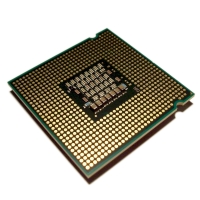
Extend the Life of Your Computer with A Processor Upgrade
A computer has many important parts. But perhaps the most essential is the processor. The processor is also known as the CPU, or central processing unit.It’s usually the size and weight of a microchip, something about the size of one of your fingernails. The processor can perform many functions. Upgrading the processor can definitely enhance the useful life of a computer system. A processor upgrade will improve many aspects of your computer. It can increase speed, help with memory, and enable you to take advantage of the Internet in a more efficient fashion.
