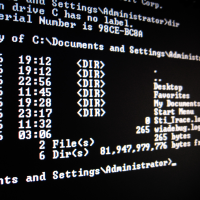Modern laptops are miraculous devices in their own right. With a laptop, you can have the world at the fingertips at any moment through the internet. You can create documents wherever and whenever you want, or read and e-book, or play games. The extreme convenience of mobility has changed our society forever.
However, many people are unaware that laptops are capable of even more. There are many laptop accessories that improve a laptop’s performance, make it able to do more tasks, and increase its practical functionality. Here are a few of the most useful laptop accessories.
Most of the uses of web cams are obvious. They allow a laptop user to provide a streaming video from their location or elsewhere. They can also be used to record videos or take pictures. Most commonly, they are used in video chat applications like Skype. A decent web cam can now be purchased at a very reasonable price, and is very easy to install. Many simply need to be plugged into a laptop USB port, and then they’re ready to go.

Some laptops generate a lot of heat, especially high performance ones that are processing a lot of tasks and information at once. This can be extremely uncomfortable if you use your laptop where it traditionally belongs—on top of your lap. Cooling pads are used to provide a barrier between the extreme heat radiating from a laptop and your flesh. They also cool the laptop itself, decreasing the odds of it overheating and getting damaged.

Sometimes, using the touch pad on a laptop can be very inconvenient and impractical. For those of us used to the traditional computer mouse, there are now options available for laptops. Using a wireless mouse is usually very easy. Simply plug in the USB receiver and the mouse is ready to go. And since most of them now operate on laser motion trackers rather than a spinning ball, you can use them on almost any nonreflective surface.

Even the sturdiest laptops are usually pretty delicate. A well-padded carrying case can make the difference if a laptop is dropped, which happens most during simple transportation anyway. A good carrying case can definitely be a worthy investment.
Adding accessories to your laptop can help you be more productive or provide more flexibility to help you get your work completed.