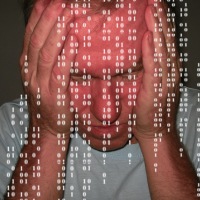To you, a computer is something that you may use for going online, checking your e-mail, playing video games or do work. To a hacker, however, your computer is much more. A computer to a hacker is about the processing power, the applications that are installed, and, of course, the data that is stored on the hard drive. All this information combined is like gold to a hacker.
There are many ways in which hackers can use what you have stored on your computer, as well as what you have installed on your computer. Below are some of the reasons a hacker may be interested in your computer, and what you can do to help prevent hackers from gaining access to your computer.

Attacks Using E-mail
E-mail spam is an annoying problem that everyone has to deal with. The good news is that many of the spam filters in place by major e-mail providers stops most spam from reaching the inbox. Much of the spam is sent using hacked computers – unknown to the owner of those computers.
Hackers can use a computer not only to send out spam, but to harvest e-mail contacts, gaining access to e-mail accounts – both personal and corporate – and sending out scam e-mails.
Botnet Participation
One of the most popular reasons a hacker would be interested in your computer is to have it join a botnet – networks of computers that join other computers to take part in different activities. These activities can include DDoS attacks, click frauds (clicking ads on websites to generate income or cause a site to be banned from an advertising program), sending out spam, or solving CAPTCHA tests.
The owners of computers in botnets will probably not realize their computer is participating in such networks, unless they realize their CPU or Internet usage increases.
Gather Account Credentials
When hackers gain access to your computer they may also gain access to the credentials to some of your online accounts. Hackers could be interested in such credentials as gaming sites, Skype, website and FTP accounts, and auction or online payment sites.
In addition, a hacker may also be looking for client-side encryption certificates to get access to SSL encrypted information.
Financial Credentials and Information
In addition to gathering account credentials, the more serious hackers could be looking for data related to your financial life. Everything from credit cards, bank accounts, and investment accounts could be prime targets for hackers.
This is important especially if you do your taxes or bookkeeping on you computer, which can accessed by hackers. The best solution to this problem is to always keep your personal financial data encrypted to prevent unauthorized access to the data.
Attacking Reputation
Social networks are popular and so is the practice of using a computer to attack someone’s reputation on a social network. A computer can be used to attack someone on social networks, destroying someone’s reputation in the process.
I have read many cases of people who have had to recover from someone attacking their reputation online. For those that earn a living doing business on the Internet, having their reputation destroyed can be a very severe attack that they may not recover from completely.
Obtaining a Ransom
Lately ransomware – malware that restricts access to a computer until a ransom is paid – has been in the news and is one method hackers use to extort money from the owner of the computer.
There are other methods used by hackers to get money through nefarious deeds including advertising fake anti-virus software, image extortion (obtaining images from the computer that the owner may not want publicized), email account ransom – restricting access to an e-mail account until a ransom is paid. The whole premise is obviously financial gain.
Protecting Your Computer
While hackers are actively trying to find computers they can get access to and control, there are many actions you can take to help protect both your computer and data from hackers.
Actions such as keeping both the operating system and installed applications updated is of course important, as well as installing anti-virus, anti-malware and other security software. In addition, make sure you install only software that you use, and uninstall any software you don’t need.
Here are some options that you can use to keep your computer and data secure:
- 10 Tips to Secure Your Windows System
- The 4 Most Effective Tips to Protect Your Computer from Ransomware
- The Best 5 Tips to Prevent Malware on Your Windows System
I have also compiled the actions I have taken on my own computers into an e-book – Securing Windows: How to Protect Your Computer Properly. The actions I outline in the e-book can be performed for free, and can keep your computer protected from hackers.